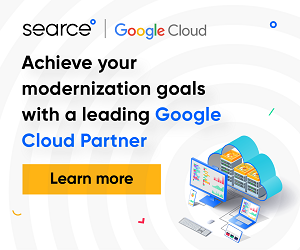The fact that many businesses nowadays employ remote working rapidly pulled cloud file syncing into the enterprise work environment – a matter of both convenience and concern. While it is extremely useful to employ cloud syncing in updating work-related files on all devices for all employees involved in a common project, it is however unsettling for companies to wonder about the data privacy protection once this data ends up on personal PCs, tablets or mobile phones. Work accounts can be accessed on numerous devices, with no guarantee that sensitive data is protected, properly encrypted or deleted at the end of the day.
Syncing company data or personal data, although different in policy and implications, also have common denominators. Most people use this feature without understanding how it works or what they should be careful about – let’s see what are a few essential facts on cloud syncing.
-
The distributed file system has been around for a while
Only that it has been entitled “network file system”, and its ancestor seems to be the FTP (file Transfer Protocol), a technique used to transfer digital files between servers and clients via computer networks since 1973. The entire process used to be much less flexible, off course.
Now multiple clients are able to access the same file system due to the fact that the files are striped into chunks, while stored on different servers/machines, facilitating the parallel execution of various operations.
Synchronization is important in maintaining replicated data sets on an arbitrary number of servers, acting as backup data sets. The main approaches are:
- The user-controlled peer-to-peer approach, based on a special software (running on all devices) that enables peer-to-peer (manual) synchronization;
- The widely employed cloud master-replica synchronization approach, where a master replica of the data sets is stored in the cloud in order to register all network operations performed on the same data and serve as reference and as a reliable source of information.
-
The best consumer file sync-and-share services are not necessarily the best for an enterprise environment
While syncing speed and free storage are essential for most of the private customers, these characteristics are not enough in working environments.
Besides obvious extra features, such as availability of said services in all geographical areas the remote employees might belong to, professional syncing services developed and continue implementing various internal cyber-security features, as well as enhanced control levers that allow the managers to have a stronger hold on the way data is accessed and replicated. As Search Cloud Storage puts it, there are “more than 50 vendors offering some combination of “secure” file store, sync, share, send and collaboration”.
-
Depending on your needs, you should have heard of at least a couple of these renowned File-Syncing Services
It is hard to believe that device owners everywhere might not be familiar with at least a couple of these services, listed by PC Mag as the best for 2016:
- Apple iCloud Drive (that comes with a free version having size-limited storage for all Apple devices’ owners);
- Google Drive (dedicated to collaborative work, associated to Gmail accounts and coming in a similar freeware size-limited version);
- Microsoft OneDrive (area of specialization: collaboration; associated to the latest Windows version; for purchasing 1TB of storage, customers get Microsoft Office 365; 5GB free storage version).
(All of the above allow online editing)
- IDrive (paid; specialized in backup; compatible with iOS, Android and Windows; 5GB of free storage);
- Box (dedicated to business use; 250MB with free account; 2GB with starter account; public cloud service);
- Dropbox (compatible with various other services; free storage of up to 2GB; public cloud service);
- CertainSafe Digital Safety Deposit Box (specialized in security, no free storage, file size limit: 100GB).
-
Cloud sync has found its match in various applications
Syncing applications took files synchronization to the business side in some cases, in terms of space, configuration customization, cyber-security features and other resources. We found five recommended apps on Tech Republic that rise above the rest:
- UbuntuOne (recommended for personal use, as a fast, ready to serve app);
- SpiderOak (featuring both a personal and a business version, which allows precisely configuring the files for sync);
- SugarSync (similarly tailored in two versions, personal and business; not compatible with Linux, but works with various other operating systems);
- CX (specially designed for team work, providing the ability to protect files via passwords);
- Syncplicity (an application centered on cyber-security that allows setting up dedicated sync and share policies).
With a state of facts that shows how the majority of employees use public cloud syncing services in file handling, even if the data contained in the files is actually of a sensitive nature, it is clear that the syncing policies and configuration setups should originate from the companies’ professionals in charge of data protection. As you can see, the source article dates back to 2014, therefore this is not breaking news – those who took it as a warning have had time to regroup and strengthen their related policies.
-
File syncing strategies are part of cyber-awareness
Employees, when well trained and aware of the dangers to avoid, act in turn as sensitive data guardians, once they have assumed the basic steps in safe cloud syncing.
Choosing the type of cloud (private, hybrid or public) or the tools associated to syncing may not be in the power of a mere employee, but everyone can pay attention to sync data only on certain assigned devices, to delete all data once they completed their work if the storage medium presents an uncertain level of safety, or to notice when rules are not being followed through. Some of these rules/strategies would be:
- Using encryption for all sync-able files, to block the access of random people to important data;
- Implementing a notification policy, where all sync-derived irregularities are to be reported;
- Employing strong passwords to protect company files;
- Employing synchronization only on a need-to-perform basis, not just because it is available; pay attention to what folders are allowed to be synchronized;
- Adopting cloud computing at the organizational level (the so called “all cloud”) comes with advanced file management systems, that also include file syncing; the service provider might take care of all the data protection conundrum instead of internal staff members, which can represent a much better solution;
- Having backup solutions, such as the remote wipe tool, allow for data to be at least deleted if not retrieved, in the event of a device falling in the wrong hands.
Although cloud computing always seems, well, cloudy, at the end of the day for those who are not specialized in it, when it comes to data syncing, an old attitude applies – think before you leap. Consider the risks versus the necessities, and take care to always leave room for cyber-security measures.