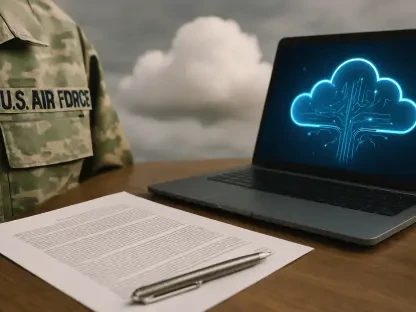Introducing Maryanne Baines, an authority in Cloud technology with vast experience in assessing cloud providers, their tech stacks, and their applications across various industries. Today, she shares insights about Microsoft’s recent release, the Windows 365 Link, and provides an in-depth look at its features, targeted audience, and market positioning.
Can you explain what the Windows 365 Link is?
The Windows 365 Link is a compact device designed to connect directly over the internet to a Windows 365 Cloud PC hosted in the Azure cloud. This small black box is intended to serve organizations deeply integrated into Microsoft’s ecosystem and utilizes cloud PCs for their operations.
What features does the Windows 365 Link offer?
The device is quite minimalistic yet functional. Its physical dimensions are 120 mm by 120 mm by 30 mm, and it weighs around 418 grams, making it easy to place discreetly behind or below a monitor. Equipped with an HDMI port, a USB-C port, and three USB-A ports, it supports various peripherals, including keyboards and mice. For connectivity, it offers an Ethernet socket, Bluetooth, and Wi-Fi. Significantly, it supports high-performance video playback and conferencing capabilities, making it ideal for high-fidelity applications like Microsoft Teams meetings.
What specific editions of Windows 365 are supported by the Windows 365 Link?
The device supports several editions, including Windows 365 Enterprise, Windows 365 Frontline, and Windows 365 Business. However, it does not currently support Windows 365 Government, which may be a limitation for public sector applications.
Who is the primary target audience for the Windows 365 Link?
Microsoft targets this device primarily at desk-based or frontline workers in shared workspaces. The idea is to provide a streamlined, secure access point for employees needing reliable and efficient cloud PC connectivity without extensive local hardware infrastructure.
How does the pricing of the Windows 365 Link compare to other similar devices on the market?
Priced at $349 (£349), the Windows 365 Link finds itself amidst various market competitors. For instance, Dell’s OptiPlex 3000 Thin Client is available for around $469 (£287.75), which may offer more local processing capabilities. On the other end, the latest Mac Mini is priced at $599 (£599), which provides a full-fledged local computer experience. This pricing puts the Windows 365 Link in a niche segment, ideally for those specifically needing its precise cloud connectivity features.
Where can customers purchase the Windows 365 Link?
Customers can obtain the device through select resellers. Notable mentions include Ricoh in the UK and Insight Enterprises in the US, ensuring availability in major markets.
How can users access their Windows 365 Cloud PCs using the Windows 365 Link?
Besides using the Windows 365 Link, users can access their Cloud PCs through web browsers or the Windows App. This flexibility allows organizations to ensure their employees can connect to their work environments from various platforms and devices.
What benefits might the Windows 365 Link offer in terms of security and management?
One of the significant advantages in terms of security is the device’s reduced attack surface area, which minimizes vulnerabilities. Additionally, it simplifies management by centralizing access to cloud PCs, reducing the complexities associated with managing multiple local devices.
Do you have any advice for our readers?
Absolutely. When considering new technology like the Windows 365 Link, it’s crucial to evaluate how well it integrates with your current infrastructure and future-proofing needs. Assess not just the immediate costs but the long-term benefits in terms of security, management, and operational efficiency.