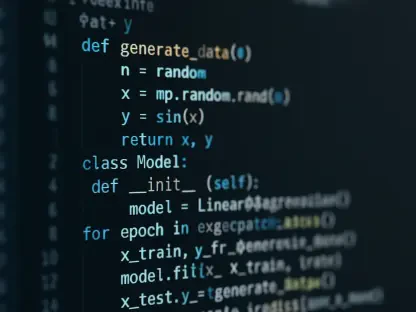In the rapidly evolving landscape of cloud-native development, developers face a significant challenge when tackling advanced machine learning (ML) and artificial intelligence (AI) workloads due to the limitations of local hardware. Many local machines struggle with insufficient CPU, memory, or GPU resources to handle the intensive demands of modern AI applications, slowing down innovation and delaying project timelines, which creates frustration in high-velocity environments. Enter a game-changing solution that bridges this gap by seamlessly integrating local workflows with powerful cloud infrastructure. By leveraging scalable, GPU-enabled cloud resources, developers can now transcend the constraints of their local setups without abandoning the familiar development experience. This advancement promises to redefine efficiency in AI-driven projects, offering a pathway to faster iterations and more robust testing. The focus here is on how this technology empowers cloud-native practitioners to push boundaries and achieve unprecedented results in their development cycles.
1. Understanding the Core of Docker Offload
Docker Offload emerges as a fully managed service designed to alleviate the burden on local machines by enabling Docker builds and container execution on cloud infrastructure. This innovative tool ensures that developers retain the local development experience while tapping into the vast capabilities of the cloud. Through a secure SSH tunnel, it connects to a remote Docker daemon, allowing workloads to run remotely without any noticeable difference in the user interface. Key features include cloud-driven builds for handling complex container constructions, instant GPU support for AI and ML pipelines, hybrid operations for switching between local and cloud environments, compatibility with virtual desktop infrastructures (VDIs), and secure, encrypted communication with automatic cleanup of temporary cloud environments. This seamless integration makes it an indispensable asset for modern developers facing resource constraints.
The significance of this service lies in its ability to maintain a familiar workflow while offloading heavy computational tasks. Developers can continue using standard Docker commands, unaware of the powerful backend processes happening in the cloud. This not only saves time but also reduces the need for expensive local hardware upgrades. For teams working on AI models or large-scale data processing, access to high-performance cloud runners and GPU acceleration means faster training cycles and more efficient testing phases. Additionally, the hybrid nature of the service supports flexibility, catering to varied project needs without forcing a complete shift to cloud-based systems. The focus on security ensures that sensitive data remains protected during remote sessions, fostering trust in this innovative approach to development.
2. Key Advantages for AI and ML Workloads
One of the standout benefits of Docker Offload is its capacity to execute resource-intensive containers that surpass the capabilities of local hardware. This is particularly crucial for AI and ML workloads, which often demand substantial computational power. By utilizing cloud infrastructure, developers can offload heavy builds and complex processes, ensuring that projects are not stalled by hardware limitations. This service is tailored for high-velocity development workflows, offering the flexibility of cloud resources while preserving the local experience. Immediate access to GPU-powered environments further accelerates tasks like model training, eliminating the need for time-consuming manual setups and enabling teams to focus on innovation rather than infrastructure management.
Beyond raw power, the efficiency gained in development and testing phases is transformative. Developers no longer need to worry about configuring cloud environments, as Docker Offload handles this seamlessly. This is especially beneficial in restricted setups like VDIs, where native virtualization might not be supported. The ability to rapidly iterate and test AI applications without local resource constraints fosters a more agile development process. Teams can experiment with larger datasets or more complex algorithms, confident that the cloud infrastructure will support their ambitions. This approach not only boosts productivity but also encourages experimentation, driving forward the boundaries of what AI and ML projects can achieve in a cloud-native context.
3. Pricing Structure and Usage Insights
Docker Offload introduces a practical usage model that caters to developers during its beta phase with an allocation of 300 free GPU minutes. This allows ample opportunity to explore the service’s capabilities without initial cost barriers. Once the beta period concludes, usage will be billed at a rate of $0.015 per GPU minute, though this is subject to potential adjustments. The design of the service emphasizes cost efficiency through temporary sessions, where resources are automatically released after periods of inactivity. This not only keeps expenses in check but also enhances security by ensuring that no lingering data remains in the cloud environment after use, aligning with best practices for resource management.
Understanding the pricing and usage model is essential for planning long-term integration of this tool into development workflows. The temporary nature of sessions means that developers must strategize their usage to maximize efficiency within active periods. The automatic cleanup of resources after inactivity serves as a safeguard against unnecessary costs, making it a budget-friendly option for teams of varying sizes. Additionally, the transparency in the billing structure post-beta provides clarity for financial planning, allowing organizations to scale their usage based on project demands. This balance of cost and performance ensures that Docker Offload remains an accessible solution for enhancing AI workloads without imposing prohibitive expenses.
4. Security and Ecosystem Compatibility
Security stands as a cornerstone of Docker Offload, with all remote sessions safeguarded by encrypted tunnels to protect data integrity. After each session terminates, no data is retained in the cloud, adhering to stringent privacy and security standards. This ensures that sensitive information associated with AI and ML workloads remains secure, even when processed remotely. Furthermore, the vendor-agnostic nature of Docker Offload promotes flexibility by integrating with multiple cloud providers, preventing lock-in to a single ecosystem. This neutrality empowers developers to choose the best infrastructure for their needs without compatibility concerns, fostering a more open and adaptable development environment.
The broader ecosystem benefits are equally compelling, as Docker Offload enhances workflows for AI, agentic application development, and collaborative cloud-native initiatives. It supports standardization and aligns with emerging AI orchestration frameworks, ensuring that developers can leverage cutting-edge tools without friction. The emphasis on community and compatibility means that teams can collaborate more effectively, sharing resources and insights across projects. This interconnected approach not only streamlines development but also positions Docker Offload as a forward-thinking solution in the evolving landscape of cloud-native technologies, ready to adapt to future innovations and industry shifts.
5. Initial Setup and Prerequisites
Getting started with Docker Offload requires meeting specific prerequisites to ensure a smooth integration into existing workflows. Developers must have Docker Desktop version 4.43.0 or higher installed, along with a Docker Hub account with access to this service. As it is currently in beta, signing up for access is necessary, followed by a confirmation email to enable the feature within Docker Desktop. Additionally, an unrestricted network environment is critical, meaning no proxies or firewalls should block traffic to Docker Cloud. These requirements lay the foundation for leveraging cloud resources effectively while maintaining the local development experience that developers rely on for productivity.
Attention to these initial steps ensures that the transition to using Docker Offload is seamless and efficient. The beta access requirement underscores the importance of early adoption to test and refine workflows with this technology. Verifying network compatibility is a crucial step often overlooked, yet it prevents connectivity issues that could disrupt remote execution. Once these prerequisites are in place, developers can confidently move forward with activation, knowing that their systems are prepared to harness cloud power. This preparatory phase is essential for maximizing the benefits of GPU acceleration and cloud builds, setting the stage for enhanced AI and ML project outcomes.
6. Activation Process for Docker Offload
Activating Docker Offload can be achieved through two straightforward methods, catering to different user preferences. Using Docker Desktop, locate the toggle button at the top of the interface to enable the service. Upon activation, the interface color changes to purple, and a cloud icon appears in the header, signaling a secure connection to the cloud environment. Builds and containers run remotely from this point, yet the experience remains local. Alternatively, activation via Terminal involves opening the command line and entering docker offload start. Prompts will guide the selection of an account and GPU support options, culminating in a confirmation message “New docker context created: docker-cloud,” accompanied by the same purple color shift in Docker Desktop.
This dual activation approach ensures accessibility for all users, whether they prefer graphical interfaces or command-line interactions. The visual cues in Docker Desktop provide immediate feedback on the connection status, fostering confidence in the setup. For Terminal users, the structured prompts simplify the process, ensuring that even those less familiar with command-line operations can activate the service without confusion. Both methods result in the same outcome—secure cloud integration—allowing developers to focus on their workloads rather than setup complexities. This ease of activation is a testament to the user-centric design of Docker Offload, prioritizing efficiency from the very first step.
7. Running Containers with Cloud Power
To run a container using Docker Offload, first verify its active status by executing docker offload status in the terminal. Look for a cloud icon with “Offload + GPU running” at the bottom left of Docker Desktop for confirmation. For detailed diagnostics, run docker offload diagnose to review daemon status or troubleshoot errors. Next, clone a demo app using git clone https://github.com/sunnynagavo/docker-offload-demo.git and navigate to the directory with cd .\docker-offload-demo\. Launch the container with GPU support via docker run --rm --gpus all -p 3000:3000 docker-offload-demo, and check logs to confirm GPU usage (default NVIDIA L4) on the cloud. Finally, access the demo app at https://localhost:3000 to view performance stats, including GPU hardware details.
This process highlights the power of cloud integration for running resource-heavy applications. The status checks ensure that everything is operational before proceeding, preventing wasted efforts on misconfigured systems. The demo app serves as a practical example, illustrating how seamlessly GPU resources are utilized remotely. Accessing performance stats via the localhost URL provides tangible evidence of cloud capabilities, reinforcing the value of this approach for AI workloads. Each step is designed to build confidence in the technology, showcasing how local commands translate into powerful cloud execution without altering the developer’s workflow.
8. Building Containers Remotely
Building containers with Docker Offload leverages cloud infrastructure for enhanced performance. Start by ensuring the service is active, as confirmed through prior status checks. Within the demo app directory, execute the Docker Build command to initiate the build process on the cloud rather than locally. Monitor the build logs to verify remote execution, ensuring that the process is handled by high-performance runners. For additional insights, click the “Build” tab on Docker Desktop to access detailed information about the build just completed. This remote building capability frees local resources, allowing developers to tackle more ambitious projects without hardware constraints slowing progress.
The remote build process exemplifies the efficiency gains possible with cloud integration. By offloading builds to powerful cloud runners, developers can maintain focus on coding and testing rather than waiting for local machines to complete tasks. The visibility provided through build logs and the Docker Desktop interface ensures transparency, allowing for quick identification of any issues during the process. This streamlined approach not only saves time but also optimizes resource allocation, making it an ideal solution for teams working on complex AI and ML applications. The ability to review build details further enhances control, ensuring that every step aligns with project requirements.
9. Deactivating the Cloud Connection
Stopping Docker Offload is as straightforward as starting it, with two methods available for deactivation. Using Docker Desktop, simply toggle the button at the top to disable the service, and observe the interface color reverting to its original theme, indicating disconnection from the cloud. Alternatively, open the terminal and run docker offload stop to terminate the connection. Upon deactivation, all previously built images and containers are cleared from the cloud, enabling a return to local builds and runs. This process ensures that resources are not unnecessarily consumed, maintaining efficiency and security after cloud usage concludes.
The deactivation process is designed to be user-friendly, ensuring that developers can easily switch back to local operations when needed. The visual feedback in Docker Desktop provides immediate confirmation of disconnection, preventing any confusion about the current state. For terminal users, the simplicity of the stop command aligns with the overall ease of managing Docker Offload. The automatic cleanup of cloud resources post-deactivation reinforces cost efficiency and data security, ensuring that no residual data remains vulnerable. This flexibility to toggle between cloud and local environments underscores the practical utility of the service in dynamic development scenarios.
10. Reflecting on Scalability Achievements
Looking back, Docker Offload has proven to be a pivotal tool that bridges the convenience of local development with the immense scalability of cloud resources. It enables developers to manage compute-intensive workloads effortlessly, ensuring that AI and ML projects progress without the hindrance of local hardware limitations. The service acts as a virtual supercomputer, extending capabilities far beyond traditional setups. For those who have explored its potential, the impact on workflow efficiency is undeniable, marking a significant leap forward in cloud-native development. Moving ahead, developers are encouraged to seek access to this transformative technology and integrate it into their processes. For deeper insights and updates, consulting the official Docker documentation provides a wealth of information to support continued innovation and application in future projects.