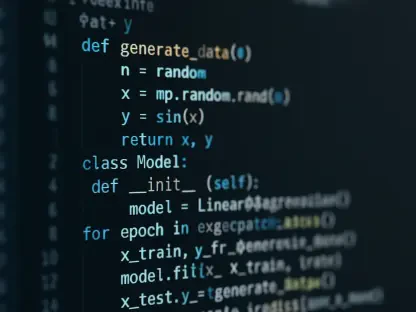Google has announced a long-awaited feature that promises to solve a significant issue for those who rely heavily on Google Photos for storing their images and videos. Digital photo hoarding is a common issue among smartphone users, largely due to the seamless yet complex nature of cloud backups. Often, users find themselves accidentally deleting important memories in an attempt to clear up storage space, not realizing that the deletions also take place on their local devices. This mishap is primarily because, until now, removing an image or video from Google Photos meant it was also wiped out from all synced devices.
Google’s newly introduced “Undo Device Backup” option offers a solution by allowing users to delete their cloud-backup versions without affecting the local copies stored on their devices. This feature, first leaked in June and now officially announced through the Google Photos Help forum, has been eagerly awaited by users. The absence of such functionality has caused many to unintentionally lose cherished photos and videos. This update not only mitigates the risk of accidental deletions but also provides users with greater control over their data management strategies.
How Undo Device Backup Works
The new “Undo Device Backup” feature is a game-changer for Google Photos users, allowing them to manage their storage space more efficiently without the fear of losing important files. Upon selecting the Undo Device Backup option, users can remove all the pictures and videos stored in Google Photos that have already been backed up from their device, while retaining the local copies. Essentially, the device retains all its files as if the cloud backup had never occurred, preserving local files and providing users the option to manage cloud storage separately.
For the active Google Photos user, this means more straightforward housekeeping. By enabling the Undo Device Backup feature, users no longer need to worry about mirrored deletions across their devices. Currently, deleting a photo or video from Google Photos would result in the content being erased from all devices signed into the app. This feature is ideal for those who need to free up space on their Google account without sacrificing local storage or losing essential data inadvertently.
Despite being a significant improvement, it is worth noting that the Undo Device Backup feature is designed to delete only the files currently on your device. If you’ve previously used the “Free up space on this device” option to remove local copies, the Undo Device Backup feature will not remove these images from your cloud backup. Instead, it only removes the local copies that exist on your device, avoiding a total wipeout of all versions of your files, thus safeguarding valuable data.
Limitations and Challenges
While the Undo Device Backup feature provides a much-needed remedy for accidental deletions, it comes with limitations that users must consider. This feature is somewhat of a blunt instrument as it allows you to remove all backed-up content in one go, but it does not offer selective deletion options. For instance, if you want to delete a single large video file from your Google Photos library to save space in your account but also wish to keep the original copy on your phone, Undo Device Backup won’t permit this without simultaneously removing all backed-up images from your device.
Moreover, it does not address the need for more granular control over your photos and videos, leaving some users still seeking solutions for more specific data management needs. Another critical point is the vulnerability of data loss due to device damage or theft. Since the feature primarily focuses on local copy retention and not on cloud backups, any local data lost due to unforeseen circumstances would be permanent unless otherwise backed up.
One method to remove individual images from your online Google Photos backup while preserving them on your local device is through the Google Photos Locked Folder feature. Although it’s originally designed for securely hiding sensitive photos and videos, it can be repurposed for this task. By moving photos or videos to the Locked Folder—provided this folder’s backup is turned off—these files are removed from cloud servers yet remain on your local device. This approach, however, comes with its own set of complications and is recommended to be tried first with non-essential images to prevent any unintended losses.
Protecting Your Data
Google has unveiled a highly anticipated feature designed to address a recurring problem for users who depend on Google Photos to store their images and videos. Digital photo hoarding has become a widespread issue among smartphone users due to the intricate nature of cloud storage. Many people inadvertently delete precious memories while trying to free up space, unaware that these deletions also affect their local devices. This has primarily been because eliminating a photo or video from Google Photos would automatically erase it from all synchronized devices.
The introduction of the new “Undo Device Backup” option by Google provides a much-needed solution. This feature, first leaked in June and now officially confirmed on the Google Photos Help forum, allows users to remove their cloud backups without deleting local copies. Users have eagerly awaited this functionality, as its absence often led to the loss of beloved photos and videos. This update not only reduces the risk of accidental deletions but also gives users better control over managing their data.