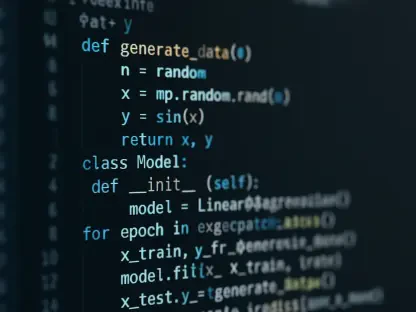Maryanne Baines is a renowned expert in Cloud technology and travel security, who has spent years examining several cloud providers and their technological infrastructures. Her extensive experience helps travelers understand the implications of their digital behavior when crossing international borders. Recently, we had a chance to discuss the nuances of U.S. travel in light of increased scrutiny at the borders, and the steps one can take to cleanse their digital footprint.
Can you explain why there has been increased scrutiny at U.S. borders recently?
In recent weeks, there’s been a noticeable uptick in border scrutiny, which stems from heightened national security measures. The U.S. authorities have been particularly vigilant about identifying any potential threats, which has led to more rigorous inspections of travelers’ digital footprints. Activities such as taking indirect flight routes and having evidence of critical comments about the Trump administration on social media can raise red flags during border checks.
What are some specific activities that have led to travelers being denied entry into the U.S.?
Travelers have been denied entry for a variety of reasons, often stemming from what is found on their devices. For instance, circuitous flight routes raise suspicion as they may indicate attempt to disguise the origin of travel. Moreover, digital evidence of criticism towards the Trump administration or other sensitive political content in social media posts can lead to denial if perceived as hostile.
What are some of the concerns countries have regarding their citizens traveling to the U.S.?
Some countries are worried about the safety and privacy of their citizens traveling to the U.S. due to these heightened security measures. This includes concerns about unreasonable detainments and the invasive scrutiny of digital devices. These worries extend to green card holders who have faced high-profile detainments, prompting various countries to issue travel advisories.
How have travelers reacted to the heightened scrutiny at U.S. borders?
Reactions have been mixed. Some travelers feel anxious and frustrated by the invasive nature of these security measures. This has led many to seek advice on forums like reddit and Quora on how to sanitize their devices to avoid issues. Others have responded with more drastic measures, such as choosing to boycott U.S. travel and goods in protest to the increased scrutiny and what they perceive as isolationist policies.
What steps can travelers take to clean up their digital footprint before traveling to the U.S.?
There are several effective steps to clean up your digital footprint. Firstly, back up your images to a cloud storage service and then delete them from your device. Make sure you sign out and delete the app afterward to prevent easy access. Similarly, back up and remove text and WhatsApp messages that might be sensitive or critical of U.S. policies, and restore them after your trip if needed.
How can travelers back up and delete photos from their devices effectively?
To back up photos, travelers can use cloud storage services like Google Photos or iCloud. After uploading the images, it’s crucial to sign out from the cloud service and delete the app to ensure that no one can access them through your device. This process secures your photos while making sure they are not easily accessible at the border.
Why is it recommended to delete passwords from native password managers?
Deleting passwords from native password managers, such as Apple’s Keychain, reduces the risk of unauthorized access. By installing a third-party password manager like 1Password with travel mode, travelers can control which passwords and logins are accessible during travel. This feature allows them to safely store sensitive information, which can be reactivated once they are at their destination.
How does using a third-party password manager help when traveling?
Third-party password managers with travel mode functionality provide an extra layer of security. These tools allow you to specify which passwords and logins are safe to carry on your device while traveling. This means that any sensitive information can be hidden from border inspections, thereby providing peace of mind and enhancing privacy.
How can travelers adjust their social media privacy settings to ensure safety?
Travelers should turn their social media accounts to private, ensuring that only direct contacts can view their posts. This reduces the risk of CBP officials coming across potentially problematic content. It’s also advised to delete any controversial posts and remove social media apps from devices before crossing the border.
What are the recommended steps for dealing with potentially controversial social media posts?
The first step is to back up your social media content to avoid losing important information. After backup, delete any posts that might be perceived as controversial or critical of U.S. policies. Additionally, make all social media accounts private and check that you are not signed into any social media networks through a web browser on your device.
Why is wiping your device not recommended before U.S. travel?
Although wiping your device might seem like a foolproof way to remove suspicious data, it can raise red flags with CBP officials, who may perceive this as an attempt to hide something. Instead, a more balanced approach of backing up and deleting sensitive information while keeping other necessary data visible might be less suspicious.
Have device searches increased at border crossings?
Statistics from CBP suggest that while there are increases in device searches, these are in line with broader trends rather than solely attributed to changes in administration. It’s important to note, though, that the recent heightened awareness around border scrutiny may make it seem like there is a surge in device searches.
Do you have any advice for our readers?
Absolutely. My primary piece of advice is to be proactive about securing your digital footprint. Travelers should take the necessary steps to back up, sanitize, and protect their digital devices and content before heading to the U.S. Familiarize yourself with border regulations and ensure that you have legitimate reasons for your travel plans readily available to avoid any unwarranted complications.