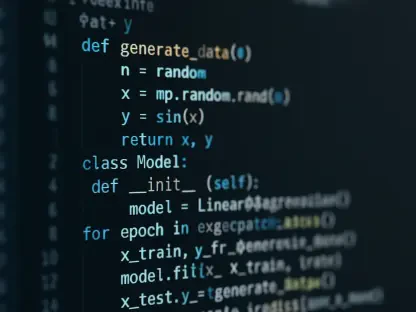When managing photos and videos on your Samsung Galaxy phone, the two primary options are Samsung Gallery and Google Photos, each possessing a unique set of features tailored to enhance user experience. However, Samsung Gallery stands out for several reasons, making it the preferred choice for Galaxy users. This article explores the key aspects that give Samsung Gallery an edge over Google Photos, such as superior privacy features, faster performance, comprehensive editing tools, and effective cloud integration. By the end of this article, you’ll understand why Samsung Gallery is a robust app for managing your visual memories on Samsung devices.
Privacy and Secure Integration
One of the standout features of Samsung Gallery is its integration with Secure Folder, creating a separate, encrypted space for private photos, videos, documents, and apps. This feature is powered by Knox technology, providing a higher level of security compared to Google Photos’ basic locked folder. Secure Folder can also be hidden from the app drawer, adding an extra layer of privacy. In contrast, Google Photos only offers a less sophisticated locked folder accessible from the Collections menu, which does not match the robust security provided by Samsung Gallery.
Samsung Gallery’s Secure Folder ensures that your sensitive content remains protected, giving you peace of mind. This level of security is particularly important for users who prioritize privacy and want to keep their personal media safe from prying eyes. Whether it’s storing private photos, intimate videos, or sensitive documents, Secure Folder offers a fortified digital vault, unmatched by Google Photos. The integration with Knox technology further solidifies its position as a superior choice for users concerned with their digital privacy. This separation of sensitive media guarantees that only the intended user can access the content, ensuring a secure user experience.
Speed and Responsiveness
In terms of performance, Samsung Gallery consistently outpaces Google Photos, offering smoother navigation and quicker access to extensive libraries consisting of thousands of images and videos. Whether sifting through high-resolution images or editing 4K videos, Samsung Gallery handles tasks without stutters or lags. Conversely, Google Photos often struggles with large video files, causing delays that can be frustrating for users seeking a seamless experience. Because many of Google Photos’ editing features are cloud-based, additional lag during execution becomes inevitable.
The image editing process in Samsung Gallery is swift and efficient, with minimal delays, allowing users to make adjustments and enhancements rapidly. The difference in speed is particularly noticeable for Galaxy users who regularly deal with large media files. With Samsung Gallery, the performance remains consistently robust, ensuring a fluid experience, even under heavy usage. For those who prioritize speed and responsiveness, these aspects make Samsung Gallery an optimal choice over Google Photos. Users who value efficiency will appreciate the lag-free browsing and editing capabilities offered by Samsung’s native app.
Comprehensive Editing Tools
Samsung Gallery surpasses Google Photos with its extensive range of free editing features, providing users with a variety of professional-grade tools for photo transformations. In addition to basic adjustments like cropping and color correction, Samsung offers tools for adding stickers, markup, and the precise lasso tool for detailed edits. These features allow users to personalize and enhance their photos in creative and effective ways, making Samsung Gallery a versatile option for both casual and advanced photo editing needs.
One of Samsung Gallery’s standout features is its Style mode, which offers artistic effects such as Comic, Watercolor, Blue Ink, and Pastel, giving photos a unique, creative flair. While Google Photos also provides advanced AI-powered editing features, these tools are locked behind a Google One subscription paywall, which limits accessibility for non-subscribers. By contrast, Samsung Gallery includes all its editing features without additional cost, providing an inclusive experience for all users. This unrestricted access enables users to explore and utilize a full suite of editing tools, elevating their photo-editing capabilities without incurring extra expenses.
Seamless Cloud Integration with OneDrive
Samsung’s partnership with Microsoft results in seamless integration with OneDrive cloud storage—another feature where Samsung Gallery outshines Google Photos. This partnership allows users to sync their Samsung Gallery content effortlessly across all devices. OneDrive creates a dedicated folder for Samsung Gallery content, ensuring that photos and videos remain organized and separate from other files. For Microsoft 365 subscribers, this integration is particularly advantageous due to the substantial storage space provided (1TB), which makes managing large media libraries convenient.
The seamless cloud integration ensures that photos and videos are accessible from any device with OneDrive, including Windows laptops, which is especially useful for users who frequently switch between devices. This integration enhances the overall user experience by making it easy to manage and access media across multiple platforms. The ability to sync content automatically means fewer worries about backups, as everything is securely stored and readily available on OneDrive. Samsung Gallery’s efficient cloud synchronization streamlines the process of managing and sharing visual content, making it a highly practical option for Galaxy users seeking reliable cloud storage solutions.
Local-First Approach
Unlike Google Photos, which relies heavily on cloud storage, Samsung Gallery operates with a local-first approach that allows users to browse, edit, and organize their photos and videos without an internet connection. Google Photos encourages users to upload their entire library to the cloud, making cloud storage the primary repository. While this has benefits like easy accessibility and automatic backups, it also means that many of Google Photos’ features rely on constant internet access, which can be a drawback in areas with poor connectivity or for users who prefer local storage.
Samsung Gallery’s local-first approach enhances the user experience by ensuring that full functionality is available offline. Users can edit and organize their media directly on their device without needing to upload to the cloud, providing greater flexibility and control over their content. This approach is beneficial for those who prefer to keep their media stored locally for security reasons or simply to avoid the hassle of constant uploads. The local-first ethos of Samsung Gallery ensures seamless and efficient use, whether online or offline, making it a reliable and accessible solution for managing visual memories on Galaxy phones.
Conclusion
When handling photos and videos on your Samsung Galaxy phone, the two main options are Samsung Gallery and Google Photos. Each offers a distinct set of features designed to improve user experience. However, many Galaxy users find Samsung Gallery to be their preferred choice for several compelling reasons. This article delves into the key aspects that give Samsung Gallery an edge over Google Photos. These include superior privacy features, more rapid performance, extensive editing tools, and effective cloud integration. Samsung Gallery provides stronger privacy controls that ensure your personal media stays secure. Its faster performance allows for quicker access to your photo library and smoother navigation. The app also offers a comprehensive suite of editing tools, enabling you to make professional-quality adjustments directly from your device. Additionally, Samsung Gallery’s cloud integration is seamless, ensuring your photos and videos are safely backed up and easily accessible. By the end of this article, you’ll understand why Samsung Gallery is a powerhouse app for managing your visual memories on Samsung devices.