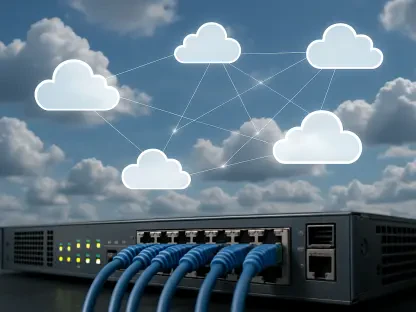In today’s landscape, where cyber threats and data breaches are increasingly common, it is critical for organizations to strengthen their cybersecurity posture. Microsoft 365, being at the core of many enterprises’ operations, naturally becomes a focal point for cyber attackers. The prevalence and impacts of ransomware, a particularly aggressive threat, require organizations to adopt comprehensive and proactive defense mechanisms. Below, the article delves into the details of various strategies aimed at enhancing cybersecurity and resilience in Microsoft 365 environments.
Zero Trust and Least Privilege
Implementing Zero Trust
Zero Trust operates on the assumption that threats could be both internal and external; hence, it mandates continuous verification, never fully trusting any entity by default. Within Microsoft 365, this involves rigorous identity and device verification processes such as multi-factor authentication (MFA) and Identity and Access Management (IAM). These measures ensure that only authenticated and authorized users can access sensitive data and systems. Adopting Zero Trust principles significantly bolsters the security posture of organizations, making it harder for attackers to infiltrate and exploit systems undetected.
Organizations implementing Zero Trust must ensure every access request is thoroughly vetted and verified, regardless of where it originates. This involves scrutinizing all users, devices, applications, and network anomalies to detect and mitigate potential threats promptly. Beyond that, segmentation and isolation of workloads play integral roles in containing any breach and preventing lateral movement across the network. Microsoft’s suite of security tools, including Microsoft Defender and Azure Security Center, provides essential support in tracking and neutralizing threats while maintaining compliance with regulatory standards. Consequently, this robust verification mechanism becomes a cornerstone for safeguarding organizational data within Microsoft 365 environments.
Adopting Least Privilege
The principle of Least Privilege limits user access rights to only what is necessary for their job functions. This approach reduces the risk of insider threats and minimizes potential damage from compromised credentials. By implementing Least Privilege, organizations can ensure that even if an account is compromised, the attacker’s access is limited, thereby containing the potential impact. This principle involves meticulous role definition and access management, continually reviewing user permissions to align with their current responsibilities and needs.
Utilizing tools such as Azure Active Directory (AAD) and Privileged Identity Management (PIM), organizations can automate the enforcement of Least Privilege policies, ensuring that access controls are dynamic and adapt to changing operational roles. By enforcing time-bound access and requiring just-in-time (JIT) privileges, Microsoft 365 environments can significantly reduce the window of opportunity for unauthorized activities. This proactive approach not only strengthens the defense against potential breaches but also aligns with compliance requirements, ensuring that organizations adhere to best practices in identity and access management. Implementing these frameworks fortifies security and mitigates risks associated with excessive permissions.
Regular and Immutable Backups
Importance of Regular Backups
Regular backups enable recovery and business continuity post data loss incidents. For users of Microsoft 365, leveraging cloud-native backup and storage services ensures the integrity of backup data, allowing for recovery without fear of compromise. Regular backups are a fundamental part of a resilient cybersecurity strategy. Coupled with automated backup schedules, organizations can maintain up-to-date copies of their critical data, which are vital in the event of a cyber incident.
Microsoft provides robust tools like Azure Backup and OneDrive for Business that facilitate seamless and secure backup processes. These tools ensure that data is continuously protected, monitored, and available for recovery when needed. Furthermore, routine checks and restorations are essential to confirm the reliability and effectiveness of the backup processes. Proactively conducting these practices fosters a robust mechanism for quickly restoring operations and minimizing any disruptions caused by data loss instances. Thus, regular backups are not only a safety net but a pivotal element in an organization’s overall data resilience strategy.
Necessity of Immutable Backups
With ransomware designed to target backups, immutable backups, which cannot be altered or deleted within a defined period, become essential. These ensure that organizations can restore their systems without succumbing to ransom demands. Immutable backups significantly reduce organizational susceptibility to downtime and operational disruptions, providing a reliable recovery option. By rendering backup data tamper-proof, organizations can effectively neutralize one of the critical leverage points of ransomware attacks.
Microsoft 365 users can leverage immutable storage options within Azure and other associated services to ensure their backup data remains intact and unmodifiable for specific periods. This strategy guarantees a safe recovery path that ransomware attacks cannot compromise. In addition to these technical measures, it is crucial that IT teams stay vigilant and test their backup integrity regularly. Ensuring backups cannot be encrypted or deleted by malicious actors guarantees that organizations maintain a robust posture against ransomware attacks, thereby safeguarding business continuity and data integrity even during severe cyber incidents.
Incident Response and Regular Audits
Structuring an Incident Response Plan
A well-structured incident response plan is vital for swift and effective responses to cyber incidents. This plan should outline clear steps for identifying, containing, and mitigating threats within Microsoft 365 environments. Regular drills and updates to the plan ensure that all team members are prepared to act quickly and efficiently during an actual incident. Clear communication protocols and predefined action steps contribute to the rapid containment of the breach, thereby minimizing its overall impact.
Incorporating industry-standard frameworks such as the National Institute of Standards and Technology (NIST) Cybersecurity Framework can provide a comprehensive and well-defined structure for incident response plans. Additionally, integrating incident response automation tools and leveraging artificial intelligence can enhance the efficiency of identifying and responding to threats. By regularly simulating attack scenarios and conducting realistic drills, organizations can continuously refine their incident response strategies and address any potential gaps. This preparedness ensures that personnel across the organization are well-coordinated and ready to execute their roles effectively during an actual incident.
Conducting Regular Security Audits
Regular security audits are essential for identifying and addressing vulnerabilities within the Microsoft 365 ecosystem. These audits should be exhaustive and recurring, covering aspects such as user permissions and data access controls. Penetration testing, which simulates attacks to test existing security measures, is an integral part of these audits. Alerts from audits can highlight excessive permissions, misconfigurations, or outdated systems that need remediation to bolster the organization’s security posture.
Using services such as Microsoft Secure Score and Compliance Manager, organizations can gain insights into their current security stance and obtain actionable recommendations for improvements. Regularly performed security audits not only identify weaknesses but also ensure continuous adherence to cybersecurity policies and regulatory requirements. By systematically addressing identified vulnerabilities, organizations can enhance their incident response frameworks and ensure that their Microsoft 365 environments remain resilient against evolving threats. This proactive approach to security management ensures that vulnerabilities are swiftly mitigated, reducing the risk of successful cyber attacks.
Software Restriction Policies and Monitoring
Implementing Software Restriction Policies
Software Restriction Policies (SRPs) limit attack surfaces by controlling software execution on corporate systems. For Microsoft 365, SRPs prevent unauthorized or malicious programs from running and potentially bypassing security measures. This proactive approach helps in minimizing the risk of malware infections and unauthorized software installations. SRPs involve defining and enforcing rules that restrict software based on attributes such as file type, path, or hash, ensuring only approved applications run within the environment.
Organizations can use tools like Microsoft Intune and AppLocker to enforce these policies, ensuring compatibility and compliance with corporate security standards. By restricting the execution of unknown or unauthorized software, SRPs reduce the opportunities for attackers to deploy ransomware, thus safeguarding the system’s integrity. Alongside these policies, regular evaluations and updates to SRP configurations ensure they remain effective against new threats. Implementing SRPs reinforces the organization’s cybersecurity framework, playing a crucial role in preemptively thwarting potential attacks.
Continuous Monitoring and Logging
Continuous monitoring and logging are necessary to detect and respond to incidents in real-time. Real-time monitoring systems alert administrators to unusual activities indicative of breaches, such as unexpected data accesses or anomalous login attempts. Comprehensive logging provides a clear audit trail post-incident, helping prevent future attacks by analyzing past tactics and vectors. These logs are invaluable for forensic analysis, enabling a detailed understanding of the attack and identification of weak points in the security infrastructure.
Microsoft’s advanced threat analytics tools, such as Azure Sentinel and Microsoft Defender for Endpoint, facilitate continuous monitoring and generate actionable insights based on detected anomalies. The real-time nature of these tools ensures prompt detection, allowing rapid containment and remediation of potential threats. Comprehensive logging, on the other hand, offers historical data that supports thorough investigations and enhances the organization’s ability to learn from past incidents. Together, continuous monitoring and robust logging create a dynamic defense mechanism against emerging cyber threats.
Data Protection and Encryption
Encrypting Data at Rest and in Transit
Data encryption is foundational for rendering data unreadable to unauthorized users. Within Microsoft 365, robust encryption strategies must protect data both at rest and in transit. Advanced encryption solutions, combined with other security measures, safeguard data integrity and limit exposure during breaches. Implementing encryption across all data storage and transmission channels ensures that sensitive information remains secure, even if intercepted by malicious actors.
Microsoft offers powerful encryption tools, including Azure Information Protection and BitLocker, to enhance data security within Microsoft 365 environments. These tools ensure data is encrypted at its source and remains secured as it moves across networks and devices. Additionally, utilizing modern encryption standards and regular rotation of encryption keys can further strengthen the organization’s data protection strategy. Encryption thus serves as a critical defense layer, ensuring that sensitive information remains confidential and inaccessible to unauthorized users.
Segregating Sensitive Data
Segregating sensitive data into distinct storage containers with specific access controls can further mitigate the risks of mass data exposure. Effective encryption ensures that, even if data breaches occur, the encrypted data remains secure, private, and unexploitable by attackers. This layered approach to data protection enhances overall security, ensuring that sensitive data is compartmentalized and access is strictly regulated based on the principle of Least Privilege.
Implementing segregation involves categorizing data based on sensitivity levels and applying tailored access controls and encryption standards to each category. Tools like Azure SQL Database and Microsoft 365 Compliance Center provide functionalities to classify, label, and protect data based on its sensitivity. Regular review and adjustment of these measures ensure they remain aligned with any changes in data sensitivity and regulatory requirements. By effectively segregating and encrypting data, organizations can minimize the impact of security breaches and safeguard their most critical assets.
The Necessity of Microsoft 365 Cyber Resilience
Achieving Cyber Resilience
The overarching trend here points to the necessity for organizations to achieve and maintain a state of cyber resilience. Given the dynamic nature of cyber threats and counter-technologies, vigilance and adaptation of security practices are continuous requirements. Comprehensive strategies for combating ransomware and safeguarding data within the Microsoft 365 environment are essential.
Achieving cyber resilience involves a holistic approach combining advanced technological solutions, well-defined processes, and a culture of cybersecurity awareness. This resilience ensures that an organization can not only defend against and absorb attacks but also quickly recover and continue operations with minimal disruption. Employing multi-layered security protocols and maintaining rigorous defense mechanisms allows enterprises to better withstand and respond to the evolving threat landscape effectively.
Continuous Improvement and Adaptation
In the current digital environment, cyber threats and data breaches have become increasingly prevalent, making it crucial for organizations to bolster their cybersecurity measures. Microsoft 365, a central component of many companies’ operations, is often a primary target for cybercriminals. The rise of ransomware, a particularly pernicious type of cyber threat, necessitates that enterprises implement robust and proactive defense strategies. These actions are vital to protect their sensitive information and maintain operational integrity.
This article delves into various methods designed to elevate cybersecurity and enhance resilience within Microsoft 365 environments. Key approaches include leveraging advanced threat protection tools, implementing multi-factor authentication, and conducting regular security audits to detect vulnerabilities early. Additionally, educating employees about security best practices and ensuring that all software is kept up-to-date are fundamental steps in reducing risk. By adopting a comprehensive cybersecurity framework, organizations can significantly mitigate the dangers posed by cyber threats and fortify their Microsoft 365 ecosystems against potential attacks.