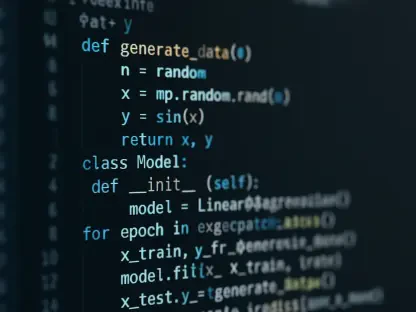In an era where digital data defines both personal memories and professional workflows, cloud storage has emerged as an indispensable tool for millions around the globe in 2025. Imagine a world where a single device failure could wipe out years of photos, critical documents, or collaborative projects—cloud storage steps in as a safeguard, offering a secure, remote haven for files accessible from anywhere with an internet connection. This technology has transformed how individuals and businesses manage data, providing not just backup solutions but also seamless sharing and real-time collaboration capabilities. With the sheer volume of options available, choosing the right service can feel overwhelming, yet it remains a crucial decision for ensuring data safety and accessibility. PCMag, leveraging over 15 years of expertise in tech evaluations, has meticulously tested and ranked the leading cloud storage providers of this year. Their insights focus on critical factors such as user-friendliness, cross-platform support, security measures, and cost-effectiveness. This article delves into those top picks, breaking down what sets each service apart and highlighting trends shaping the industry. From robust encryption to budget-friendly plans, the goal is to equip readers with the knowledge needed to select a cloud storage solution tailored to specific needs, whether for personal use or enterprise-level demands. Let’s explore the landscape of digital storage and uncover the best options that promise reliability and innovation in 2025.
Understanding the Power of Cloud Storage
Cloud storage represents a fundamental shift in data management, moving away from reliance on physical hard drives to remote servers maintained by third-party providers. This approach allows users to store a vast array of digital content—think family photos, work presentations, or extensive video archives—and access it via the internet from virtually any device. The appeal lies in its ability to protect against local hardware failures; if a laptop crashes, the data remains safe on distant servers, often replicated across multiple locations for added security. Beyond mere storage, these services enable file syncing, ensuring that edits made on one device instantly update across all others linked to the account. PCMag often highlights a lighthearted tech adage that demystifies the concept: the cloud is essentially “someone else’s computer,” a reminder that behind the abstract term lies tangible infrastructure managed by companies dedicated to data safety. This paradigm not only offers peace of mind but also caters to a mobile, interconnected world where location should never limit access to critical files.
The significance of cloud storage extends into practical, everyday scenarios that impact both individuals and organizations. For instance, consider a freelancer juggling projects across multiple clients—cloud storage allows instant sharing of large design files without the hassle of email attachments or physical drives. Similarly, businesses benefit from the ability to maintain centralized data repositories accessible to global teams, fostering efficiency in operations. Many services integrate with popular software, enabling users to edit documents or spreadsheets directly within familiar applications, thus streamlining workflows. While overlap exists with dedicated backup solutions, cloud storage primarily emphasizes syncing and sharing, distinguishing it from full system recovery tools. This distinction is vital when selecting a service, as needs vary from simple file access to comprehensive data restoration. Understanding these nuances helps clarify why cloud storage has become a cornerstone of modern digital life, underpinning everything from personal organization to corporate strategy.
Emerging Trends in Cloud Storage for 2025
As cloud storage evolves in 2025, several key trends reflect how providers are adapting to diverse user demands and technological advancements. Accessibility stands out as a primary driver; the ability to retrieve files from smartphones, tablets, or desktops regardless of location—provided an internet connection is available—has become a baseline expectation. This flexibility proves invaluable for remote workers who rely on instant access to shared resources, as well as for individuals managing personal data across multiple gadgets. Most providers now offer dedicated apps or desktop utilities that sync folders directly with operating systems like Windows or macOS, creating a near-seamless experience akin to working from a local drive. This trend underscores a broader shift toward user-centric design, where convenience often trumps traditional storage limitations, enabling a truly mobile digital lifestyle that aligns with contemporary needs.
Collaboration features have also surged to the forefront, transforming cloud storage into a hub for teamwork. Real-time editing capabilities, where multiple users can simultaneously work on a single document, have become a hallmark of many services, catering especially to distributed teams. Integration with productivity suites further enhances this functionality, allowing direct edits within familiar environments without the need for constant downloads or uploads. Security, however, remains a critical concern amid these advancements, with providers increasingly prioritizing encryption during data transfers and at rest on servers. Yet, privacy challenges persist, as not all services offer the same level of protection against unauthorized access or data scanning. Additionally, the balance between free and paid plans shapes user engagement, with complimentary tiers serving as entry points to test functionality, while premium subscriptions unlock greater storage capacities and advanced tools. These dynamics highlight a competitive landscape where specialization—whether for specific ecosystems, security needs, or niche applications like photo storage—continues to define market offerings.
Spotlight on PCMag’s Leading Cloud Storage Services
Among the standout cloud storage services evaluated by PCMag for 2025, Microsoft OneDrive emerges as a top contender, earning a rare five-star rating for its exceptional performance. Renowned for its intuitive interface, OneDrive integrates effortlessly with Windows and Microsoft 365, making it a powerhouse for both personal organization and professional collaboration. Its photo management tools and robust file-sharing options cater to a wide audience, ensuring that users can easily distribute content or work together on projects in real time. However, a slight drawback lies in the restriction of some newer features to organizational accounts, which may limit individual users from accessing the latest updates. Despite this, its cross-platform compatibility across Android, iOS, macOS, and Windows solidifies its position as a versatile choice for those entrenched in the Microsoft ecosystem or seeking comprehensive functionality.
Proton Drive carves out a niche for users prioritizing security, offering full encryption and the added assurance of Swiss privacy laws. This makes it a formidable option for anyone handling sensitive data, as even the provider cannot access stored files. Flexible sharing options and a free tier add to its appeal, though slower upload speeds and the absence of a Linux app might deter some tech-savvy users. Google Drive, on the other hand, impresses with generous free storage and stellar collaboration through Google Workspace, alongside extensive third-party integrations. Yet, concerns over privacy and the lack of password protection for shared files temper its strengths, making it less suitable for highly confidential content. Each of these services illustrates the diversity in focus—whether on integration, security, or accessibility—that characterizes the current market, offering tailored solutions depending on user priorities.
IDrive presents a compelling balance of backup and syncing capabilities at an attractive price point, supporting unlimited devices per account and delivering fast upload speeds. While storage isn’t unlimited and Linux support remains limited, its value proposition is hard to beat for budget-conscious users. Sync offers a straightforward, user-friendly experience with client-side encryption, ensuring data privacy, though it lacks local network syncing and restricts payment to annual plans. Apple iCloud excels for those within the Apple ecosystem, providing seamless integration and affordable pricing, but its file-sharing limitations to Apple ID users exclude a broader audience. These varied strengths and weaknesses underscore the importance of aligning a service with specific needs, whether cost, ease of use, or platform compatibility takes precedence.
Diving Deeper into Service Comparisons
When comparing the top cloud storage services, common threads emerge, such as widespread cross-platform support that ensures files are accessible whether on a mobile device or a desktop computer. This universality reflects a market standard where users expect to switch between Android, iOS, or Windows environments without friction. Collaboration tools also feature prominently across many providers, with platforms like Microsoft OneDrive and Google Drive leading the charge in enabling real-time edits for team projects. Such capabilities cater to the growing reliance on remote and hybrid work models, where shared access to documents can make or break productivity. This shared emphasis on accessibility and teamwork highlights how these services are not just storage solutions but active facilitators of digital interaction in a connected world.
Differences, however, reveal the specialized nature of each provider, catering to distinct user bases with unique priorities. Security stands as a dividing line—Proton Drive and Sync prioritize robust encryption, offering peace of mind for sensitive data, whereas Google Drive’s weaker privacy controls may raise red flags for cautious users. Pricing models further differentiate the field; IDrive’s affordability contrasts sharply with Dropbox’s higher costs, which may only appeal to those needing extensive integrations. Specialization also plays a role, as seen with Apple iCloud’s tight focus on Apple device users versus Box’s business-oriented approach with over 1,500 app connections. These variations emphasize that no single service dominates universally; instead, the choice hinges on balancing factors like cost, security depth, and ecosystem alignment to match individual or organizational demands.
Navigating Challenges in Cloud Storage Use
Even with the myriad benefits of cloud storage, certain challenges persist that users must navigate to ensure a smooth experience. Human error remains a significant risk—accidentally deleting a critical file or overwriting important changes can happen in a moment of distraction. Dropped internet connections also pose a hurdle, temporarily cutting off access to files when it’s most inconvenient. While these issues are not unique to cloud storage, they underscore the importance of vigilance and redundancy in data management practices. Internet outages, though less frequent, can further complicate matters, rendering remote servers inaccessible and highlighting the dependency on stable connectivity. Such disruptions remind users that while the cloud offers immense convenience, it is not immune to real-world interruptions.
To mitigate these risks, many paid plans provide valuable safeguards that enhance reliability and recovery options. Features like file version history, available in premium tiers, allow users to revert to earlier versions of documents if errors occur, a crucial tool for professionals handling vital data. Enhanced customer support, often included in subscription models, also ensures assistance during unexpected crises, offering a layer of reassurance. PCMag suggests starting with free tiers to gauge a service’s performance and integration with existing workflows before committing to a paid plan. This approach minimizes financial risk while allowing a thorough assessment of reliability under typical usage conditions. By understanding these potential pitfalls and leveraging available tools, users can better position themselves to maximize the benefits of cloud storage while minimizing frustration.
Reflecting on the Best Choices for Digital Storage
Looking back on PCMag’s evaluations, the landscape of cloud storage in 2025 reveals a vibrant array of options, each with distinct strengths that cater to varied user demands. Microsoft OneDrive stands tall with its unmatched integration and collaborative prowess, securing a top spot for its comprehensive appeal. Proton Drive impresses with its fortress-like security, while IDrive delivers exceptional value for those balancing cost and functionality. Apple iCloud proves indispensable for users within its ecosystem, and Google Drive shines in collaboration despite privacy drawbacks. These assessments paint a picture of an industry rich with choice, where specialization and competition drive providers to refine their offerings for specific audiences.
Moving forward, the insights gained from these evaluations suggest a clear path for users seeking the ideal cloud storage solution. Prioritizing needs—be it security for sensitive data, affordability for tight budgets, or seamless integration with existing tools—remains essential in narrowing down the options. Testing free plans emerges as a practical step to evaluate real-world performance without upfront investment. As the digital realm continues to expand, staying informed about evolving features and security updates will be key to maintaining data safety. The diversity in services also hints at future innovations, where even tighter integrations or enhanced privacy measures could redefine expectations. Ultimately, the journey to selecting a cloud storage provider is as much about understanding personal or business requirements as it is about leveraging expert guidance to ensure data remains both accessible and secure in an ever-connected world.