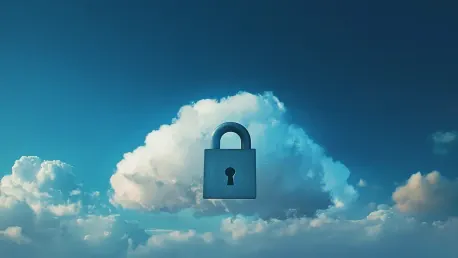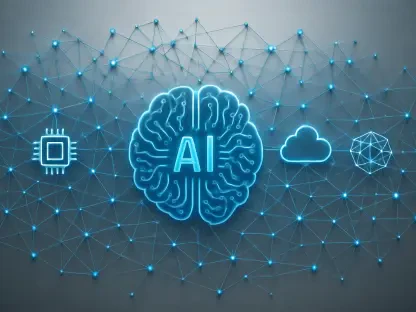Choosing the right cloud security tools involves understanding cloud security challenges and navigating its dynamic landscape. We’ll walk you through everything you need to know to pick the right tool and stay protected. Security policies and compliance standards aren’t enough to protect digital assets these days. Almost every company runs into cloud security challenges; cloud storage is a critical part of your cloud footprint, and the right policies must also be enforced.
Choosing the best cloud security tools for your organization can dramatically improve your cloud security posture. As enterprises shift to Agile cloud setups and go multi-cloud, using the right security tools makes a big difference. This guide will cover everything you need to know about them.
1. Identify Your Requirements
Begin by assessing your organization’s security requirements, which are typically unique to the kind of cloud environment you operate in—public, private, or hybrid. They also vary depending on the nature and sensitivity of the data handled, such as whether it must comply with regulations like GDPR, HIPAA, or PCI-DSS. Understanding these aspects is crucial because different requirements necessitate different security measures and tools. For example, public cloud environments might demand more robust access controls, while hybrid environments may require seamless integration between on-premises and cloud security tools.
Organizations need a comprehensive risk assessment to determine potential threats and vulnerabilities. This involves identifying critical assets that need to be protected, understanding the types of threats your organization might face, and establishing what resources are available for security measures. A thorough understanding of your security requirements will enable you to choose tools that offer the necessary protection without overcomplicating your IT infrastructure.
2. Assess Essential Features
Once you have identified your security requirements, the next step is to assess the essential features that should be included in your cloud security tools. Consider key features such as encryption, Identity and Access Management (IAM), threat detection, and incident handling. Encryption is vital for ensuring that your data is secure both at rest and in transit. IAM systems are equally important as they guarantee that only authorized personnel can access your resources, thus minimizing the risk of internal threats.
Threat detection tools, including Intrusion Detection Systems (IDS) and Intrusion Prevention Systems (IPS), are essential for monitoring network traffic for malicious activity. These systems alert administrators to potential threats, allowing them to take proactive measures to mitigate risks. Incident handling tools should automate and speed up your response to security incidents, enabling your team to act swiftly and efficiently in the face of threats. By evaluating these features, you can ensure that your chosen cloud security tools will provide comprehensive protection.
3. Consider Scalability and Compatibility
As your business grows, your cloud security tools should be able to scale along with it. In a multi-cloud or hybrid environment, tools must integrate seamlessly across various platforms and be manageable from a single user interface. This ensures that your security measures are consistent and effective, regardless of the complexity of your cloud environment. Scalability also implies that the tools should be able to handle increasing amounts of data and users without compromising performance.
Compatibility with your existing infrastructure is another crucial factor. The chosen tools should work well with your Security Information and Event Management (SIEM) systems and other existing security protocols. This compatibility simplifies your security operations by providing a unified platform for monitoring and managing security threats. An integrated approach not only enhances security but also reduces the operational burden on your IT team.
4. Check Compliance and Certifications
One of the most critical aspects of cloud security is ensuring that your tools comply with all relevant industry standards and certifications. Common frameworks providing a baseline of security and compliance include SOC 2, ISO 27001, and NIST. Compliance with these standards is not just about meeting regulatory requirements; it also ensures that your security practices are robust and reliable.
Opt for tools with built-in compliance features that simplify the process of adhering to these standards. These features can automatically generate compliance reports, handle audit trails, and ensure that your security measures are always up to date with the latest regulations. Tools that are certified by well-recognized bodies provide an additional layer of assurance, making it easier for your organization to achieve and maintain compliance.
5. Ensure Usability
It’s important to avoid security tools that add unnecessary operational complexity. Focus on user-friendly tools that are easy to deploy, featuring clear dashboards and reporting facilities. Security tools with intuitive interfaces can save time and reduce your team’s learning curve, allowing them to focus on more critical tasks rather than struggling with complex interfaces and configurations.
User-friendly security platforms also enhance overall efficiency by providing quick access to essential features and real-time analytics. This ease of use translates into faster incident response times and more effective threat mitigation. Training your staff on these tools will be quicker and more straightforward, ensuring that everyone is on the same page regarding security protocols and procedures.
6. Evaluate Vendor Support
The reputation of the vendor is a key factor in choosing effective cloud security tools. Researching customer reports, industry case studies, and expert reviews can provide valuable insights into the reliability of different vendors. Look for vendors that offer strong customer support, frequent updates, and robust documentation. This ensures that you can resolve any issues promptly, maintain optimal protection, and keep your security measures up to date.
Strong customer support is crucial for addressing any technical issues that may arise and for ensuring that your security tools are always functioning correctly. Frequent updates are essential for keeping your security measures current with the latest threats and vulnerabilities. Robust documentation provides a resource for troubleshooting and understanding the full capabilities of your security tools, enabling your team to utilize them effectively.
Conclusion
Choosing the appropriate cloud security tools requires an in-depth understanding of cloud security challenges and navigating its ever-changing landscape. This guide is designed to help you grasp what you need to know to select the right tools and maintain protection. In today’s digital age, security policies and compliance standards alone aren’t sufficient to safeguard digital assets. Nearly every organization faces cloud security issues; given that cloud storage is a fundamental aspect of your cloud footprint, it is crucial to enforce the right policies effectively.
Selecting the most suitable cloud security tools for your company can significantly enhance your cloud security posture. As businesses transition to Agile cloud environments and adopt multi-cloud strategies, leveraging the right security tools becomes increasingly impactful. This comprehensive guide aims to cover all essential aspects of cloud security tools.
We’ll explore various types of cloud security tools, assess their features, and discuss how to integrate them into your existing infrastructure. Additionally, we’ll touch upon the importance of continuous monitoring, real-time threat detection, and automated response mechanisms. We’ll also look at case studies to illustrate how different organizations have successfully improved their security measures by implementing the right tools. By the end of this guide, you’ll be well-equipped to make informed decisions that bolster your cloud security and ensure the safety of your digital assets.