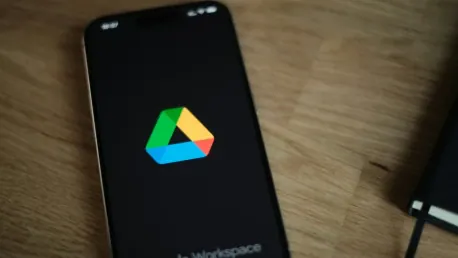In recent years, concerns about data privacy and security have prompted many users to seek alternatives to Google Drive. The tech giant’s potential use of cloud storage data to train language learning models (LLMs) has particularly alarmed those who prioritize the confidentiality of their information. Google Drive, with its extensive features and easy-to-use interface, has been a go-to solution for many. However, the rising apprehension regarding the privacy of stored data has led individuals to explore other reliable cloud storage solutions that can offer robust security, usability, and cost-effectiveness. This article delves into five alternatives that stand out as worthy substitutes for Google Drive, examining their unique features, security measures, and overall capabilities.
Proton Drive: Security at Its Core
Proton Drive stands out for its strong emphasis on security. Employing end-to-end encryption, it ensures that files are segmented into smaller, 4MB encrypted chunks, which are reassembled only for the user. This means that data stored in Proton Drive is highly secure as unauthorized entities cannot view the files during storage or transit. The enhanced security features make it an appealing option for users who are especially concerned about their data being accessed or misused. This advanced encryption method provides an additional layer of security that goes beyond what many other cloud storage services offer.
Despite its superior security features, Proton Drive does have some limitations. Unlike Google Drive, it does not offer tools for creating and editing spreadsheets or presentations. This lack of advanced features might be a drawback for users who rely heavily on such functionalities. However, Proton Drive compensates for this with its support for collaboration and a user-friendly interface that closely resembles Google Drive. This familiarity can ease the transition for users switching from Google Drive. Moreover, Proton Drive offers an initial 2GB of free storage, which can be expanded to 5GB by completing specific tasks. For those needing more storage, the Proton Unlimited plan is available at $9.99 per month, providing 500GB of space.
Nextcloud: Versatility and Control
Nextcloud offers a unique blend of versatility and control, catering to users who seek extensive customization and data autonomy. It provides both a hosted service and the option to self-host on a local machine, giving users the flexibility to choose the setup that best suits their needs. This self-hosting capability makes Nextcloud an attractive option for those who prioritize data privacy and want to avoid third-party hosting. By allowing users to host their own cloud, Nextcloud ensures that they have full control over their data, reducing the risk of unauthorized access or security breaches.
Beyond serving as a cloud storage solution, Nextcloud is a full-featured platform with numerous applications, making it versatile for various user needs. It offers tools for file sharing, collaboration, communication, and even office productivity, all within a single platform. Nextcloud prioritizes user privacy, ensuring that data is not sold or used without consent. This focus on privacy protection makes it a reliable alternative for users who are concerned about their personal information being exploited. Highly regarded for its reliability and security, Nextcloud stands out as a privacy-conscious competitor in the cloud storage market.
pCloud: Comprehensive Security and Flexible Pricing
Marketed as the most secure cloud storage, pCloud offers a range of features for file creation, sharing, collaboration, and multi-device access. Its robust security measures provide users with peace of mind regarding their data’s safety. pCloud employs client-side encryption, meaning files are encrypted on the user’s device before being uploaded to the cloud. This ensures that even pCloud cannot access the user’s data. In addition to its strong security, pCloud stands out for its flexible pricing options, including unique one-time fee plans that can save users money in the long run.
pCloud offers several pricing options, including a free plan. The paid plans are as follows: Premium costs $199 for 500GB of storage and 500GB of shared link traffic, Premium Plus is priced at $399 for 2TB of storage and 2TB of shared link traffic, and the Ultra plan costs $1190 for 10TB of storage and 2TB of shared link traffic. There are also family plans available for a one-time payment of $595 for 2TB and $1400 for 10TB of storage. Additionally, pCloud allows users to decide which files and folders sync to their devices. This feature is particularly useful for users who need to manage their storage space efficiently, as it provides greater control over data synchronization.
Box: Business-Oriented and Secure
Box is tailored more towards business use, focusing on secure collaboration, content management, and workflow. It supports both Google and Microsoft file formats, making it a versatile tool for professional environments. Box leverages AI for enhanced functionality, which might raise privacy concerns for some users. For instance, Box’s AI features analyze content to improve workflow efficiency and provide advanced search capabilities. However, these AI-driven features might be unsettling for users wary of their data being scrutinized by artificial intelligence.
Nevertheless, Box excels in user management, making it invaluable for team environments. It offers detailed access controls, enabling administrators to manage user permissions and collaboration effectively. Box’s robust security features, including encryption and compliance with various industry standards, ensure that data is handled securely. Box offers a free individual account with 10GB of storage and paid plans that start from $10/month for 100GB of storage. It is more effective than Google Drive in terms of user management, making it particularly suitable for structured and professional team collaborations, where centralized control and security are paramount.
Kdan Cloud: Mobile-Oriented Creativity
Kdan Cloud integrates well with Kdan’s suite of mobile apps like Animation Desk, NoteLedge, and Write-on Video, positioning itself as a tool for creative mobile users. It offers secure file sharing with user permissions and password protection, ensuring that files are shared safely. Creative professionals and users who rely on mobile devices for their work might find Kdan Cloud particularly appealing due to this integration. By linking seamlessly with Kdan’s mobile applications, the cloud service enhances productivity and provides a cohesive user experience.
However, Kdan Cloud has its drawbacks. It lacks the ability to create files within the service and does not support all file formats, including Open Document formats and basic .txt files. This limitation can be restrictive for users who require more comprehensive file management capabilities. Additionally, Kdan Cloud has performance issues, such as delays in opening large files, suggesting it is suitable only for basic storage needs rather than intensive usage. The pricing tiers are as follows: Kdan Cloud Basic (free) offers 2GB of storage, Kdan Cloud ($9.99/year) provides 500GB of storage, Document 365 ($59.99/year) offers 1TB of storage, and Creativity 365 ($59.99/year) includes 1TB of storage along with additional creative tools.
Common Themes and Key Points
Across the evaluations, several common themes emerge. Security and privacy are significant concerns, with many alternatives providing enhanced encryption and privacy measures. Flexibility in usage is also a key factor, with services like Nextcloud and pCloud offering customizable options to cater to different user needs. These alternatives prioritize security, protecting user data from unauthorized access and misuse. They also provide a range of pricing models, from subscription-based plans to one-time fees, allowing users to choose the most cost-effective solution.
While few alternatives match Google Drive’s full suite of office tools, options like Nextcloud offer extended functionalities through additional applications. In terms of user control and management, several services provide better control over file syncing and user permissions, enhancing usability in professional environments. Additionally, many of these alternatives cater to specific niches, such as mobile creativity tools in Kdan Cloud or business-oriented workflows in Box, offering tailored solutions for various use cases.
Overarching Trends and Main Findings
In recent years, increasing concerns about data privacy and security have driven many users to seek alternatives to Google Drive. The tech giant’s potential use of cloud storage data to train language learning models (LLMs) has particularly worried those who prioritize the confidentiality and security of their information. Google Drive, known for its comprehensive features and user-friendly interface, has long been a popular solution for storing and sharing files. However, growing apprehension about the privacy of stored data has led individuals to hunt for other reliable cloud storage solutions that promise robust security, ease of use, and cost-effectiveness. This article explores five notable alternatives to Google Drive, evaluating their unique features, security protocols, and overall capabilities. From enhancing data encryption to offering user-friendly experiences and competitive pricing, these alternatives aim to meet the needs of users who are vigilant about protecting their data privacy and security.