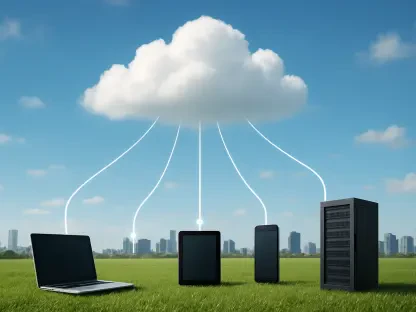The truth is that cloud migration is hard, but that doesn’t mean businesses shouldn’t do it. The various benefits of agility, cost savings, and scalability are provable and evident, but the journey to capitalizing on these is often fraught with challenges. Many factors can wreak havoc on a company as it pursues a cloud-native future: staying within budget, ensuring that data is secure, choosing the right provider, and guaranteeing that employees are ready for change, among others. The shift doesn’t have to be this way, however. With some planning, a comprehensive understanding of the current situation, and some best practices in place, cloud migration doesn’t need to be dangerous or difficult.
Develop a Thorough Blueprint for Your Cloud Shift
The first step is creating a comprehensive roadmap for the cloud migration. To get started, businesses need to assess their current applications, infrastructure, and data to identify dependencies and risks. This analysis isn’t always straightforward, as organizations often have complex ecosystems where many components are interconnected. Companies can use pre-assessment tools like the AWS Cloud Adoption Readiness Tool (CART), however. This involves taking a survey that allows CART to develop a report that includes identified risks associated with a business’s specific migration, along with approaches to overcome them.
For instance, after conducting a thorough assessment, a company might discover that a key legacy application relies on a specific, outdated OS that major cloud providers don’t support. Uncovering this vital information means the business can review possible solutions ahead of the switch. One option is attempting to modernize the application, which involves refactoring it using newer programming languages. Although this is a labor-intensive and likely time-consuming solution, it’s also permanent. On the other hand, another solution could be replatforming, ideal for businesses that may be short on time and money. For this to work, the IT team should identify an Infrastructure-as-a-Service (IaaS) offering that can support the legacy application’s environment and dependencies and “lift-and-shift” to the new platform. Although the application’s code remains the same, the IaaS can offer benefits like increased security and scalability.
Put in Place Strong Data Protection Measures
One factor that doesn’t change depending on migration strategy is robust data safety precautions. Using data encryption algorithms—like the Advanced Encryption Standard (AES) used during HTTPS protocols—can secure data transmission from on-premises to cloud environments, ensuring data is secure when in transit. Moreover, IT teams should identify all critical data, back it up, and store it externally, like on tape hard drives, external hard drives, or in remote data centers. Hardware failure and software errors are possible during data migration, but prioritizing data security can help protect business continuity.
Data security extends beyond just encrypting data in transit. Encryption at rest is equally essential to ensure unauthorized access is mitigated even when data is stored. Implementing multi-factor authentication (MFA) adds another layer of security by requiring more than one form of verification to access sensitive information. Subsequently, continuous monitoring and auditing of access logs should also be in place to quickly identify and respond to any suspicious activities. By adopting strong security measures, businesses can significantly reduce the risk of data breaches during and after the migration, thus safeguarding both their assets and reputation.
Manage Your Expenditures
Next, create and strictly follow cost optimization strategies because no cloud migration will ever be successful if costs are spiraling. Various strategies can help a business rein in costs. One popular choice is right-sizing, which involves optimizing resources to meet current needs. This entails analyzing workload patterns and resource usage so businesses can scale resources up or down based on workloads and selecting the appropriate instance types, like CPU, memory, or storage.
Take a web application that has consistent weekly spikes in traffic. The application developer could use auto-scaling which would configure the application’s infrastructure to adjust the number of instances using a predetermined metric, such as incoming requests. This ensures the application isn’t increasing overall costs with idle resources. Additionally, organizations should take advantage of reserved instances and spot instances when applicable. Reserved instances can provide significant savings for predictable workloads due to upfront or long-term commitments. Spot instances, on the other hand, offer a more cost-effective solution for flexible, interruptible workloads. By efficiently managing expenses through these strategies, businesses can maintain their budget and maximize their cloud investment.
Adopt Wise Transition Management Strategies
Cloud migration presents significant challenges, but businesses shouldn’t be discouraged. The move promises agility, cost reductions, and scalability, advantages that are both demonstrable and substantial. However, the path to harnessing these benefits is often strewn with hurdles. Companies may struggle to stay within budget, safeguard their data, select the right provider, and ensure employees are prepared for the transition. These obstacles can make the journey seem daunting. However, with thoughtful planning, a clear understanding of the current infrastructure, and the implementation of best practices, the process of migrating to the cloud can become much more manageable and less daunting. By addressing these key areas—budget control, data security, provider selection, and employee readiness—businesses can significantly reduce the risks involved in cloud migration. Consequently, they can successfully enjoy the myriad benefits of a cloud-native environment without undue difficulty. Ultimately, a strategic approach demystifies the process and transforms the challenges into achievable targets.