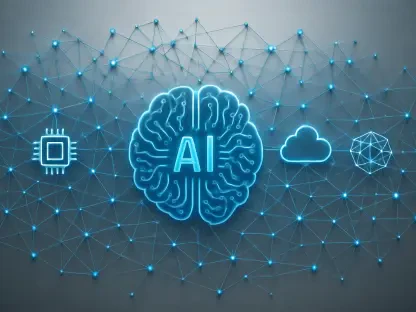In the rapidly evolving world of data science and machine learning, the ability to observe and evaluate the performance of your models in the cloud is more important than ever. Oracle ML Insights promises to bridge this gap by providing a robust set of tools. This powerful Python library ensures that ML models can be monitored throughout their lifecycle, providing essential metrics and insights that keep them functioning optimally. In this article, we’ll guide you through the step-by-step process of installing and leveraging the capabilities of Oracle’s ML Insights for cloud-scale data observability.
1. Install the ML Insights Library
Before diving into the data observability features of ML Insights, you must first integrate the library into your workflow. Begin with the simple pip installation command in your preferred Python notebook environment: `pip install oracle-ml-insights`. This command pulls the library from the PyPi repository, setting the stage for enhanced data analysis capabilities in your machine learning projects.
2. Import Necessary Modules
Once Oracle ML Insights is installed, the next step is to import the necessary modules that will aid in data reading, transformation, and metric evaluation. Modules such as pandas for data manipulation, builders for structuring the evaluation process, constants for standard definitions, and data readers for importing data play a crucial role. This stage is all about laying out the tools you need to process and analyze your data.
3. Import and Prepare Raw Data
A key component of ML Insights is its ability to harmonize with data. Using the library’s CSV reader, you can seamlessly import raw data. It is crucial to provide the library with an understanding of your data schema. This information includes data types such as floats, integers, and strings, which are essential for accurate data processing and metric calculation.
4. Set Up the Evaluation Structure
Evaluation is the crux of data observability. In Oracle ML Insights, this is done by configuring the insights builder. The builder is where you specify the input schema, data readers, and optional components like custom metrics and transformers. All these components together form a robust structure capable of running complex evaluations on the data set.
5. Perform the Evaluation
Having configured the insights builder to perfection, it is time to prompt the evaluation. Calling the ‘run’ method begins the process, computing a ‘profile’ full of metric results. The profile encapsulates the core of the observability mechanism, detailing the performance and characteristics of the scrutinized data.
6. Analyze the Computed Results
Post-evaluation, analyzing the results is critical to deducing actionable insights. Oracle ML Insights offers programmatic ways, such as profile APIs, to review the results. Formats like dataframes and JSON offer flexibility in understanding and visualizing the outcome, ensuring practitioners can interpret the metrics in their preferred medium.
7. Utilize ML Insights Across Different Infrastructures
One standout feature of ML Insights is its agnostic nature regarding the underlying compute infrastructure. Whether deployed in-memory with Pandas or distributing the workload with Dask or Spark, this library is ready to integrate without issue. A testament to its versatility is the fact that switching compute types requires merely a configuration change.
8. Run ML Insights for Extensive Data Sets
As data sets grow in complexity and size, handling extensive volumes becomes essential. ML Insights meets this challenge with parallel processing strategies in both single-node and multi-node ecosystems. The library provides an efficient and effective data processing pathway, irrespective of your system’s architecture or data volume.
9. Implement ML Insights in Post-Production
When shifting from a test environment to actual production, ML Insights adapts seamlessly. Containerizing the library to deploy in various environments ensures continuous data analysis and model performance monitoring. Oracle Container Engine for Kubernetes and OCI Dataflow are just a few of the production-ready platforms where Oracle ML Insights can be deployed.
10. Get Started and Extend Your Knowledge
In today’s fast-paced data science environment, monitoring and evaluating the performance of machine learning models in the cloud is crucial. Oracle ML Insights serves as a valuable tool for this task. As an advanced Python toolkit, it permits continuous monitoring over the entire lifespan of ML models, providing key metrics and insights to maintain peak operation.