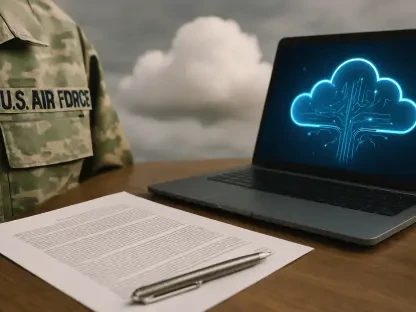Starting January 2025, Microsoft will enhance its security measures and streamline management for OneDrive Business by automatically archiving unlicensed accounts that have been inactive for 90 days. This forthcoming policy aims to address the widespread security and operational challenges associated with dormant and unlicensed OneDrive accounts. The initiative underscores Microsoft’s commitment to providing secure, efficient cloud storage solutions for enterprises while reducing the risks of data mismanagement and security lapses.
New Archival Policy
Objective and Benefits of the Policy
The primary objective of this new archival policy is to mitigate security and compliance risks that unlicensed OneDrive accounts pose to organizations. These accounts, which may contain sensitive data, often lead to confusion and file duplication if not managed properly. Retention policies further complicate the issue, sometimes preventing the deletion of these accounts when their licenses are no longer valid. This has resulted in operational inefficiencies and potential security vulnerabilities within enterprise environments.
Archiving inactive and unlicensed OneDrive accounts serves dual purposes: enhancing security and optimizing cloud storage management. By implementing this policy, Microsoft aims to provide a more structured and safer environment, ensuring that only active and licensed accounts have access to organizational data. This measure will help organizations maintain better control over their data and reduce unnecessary clutter in their storage systems, ultimately leading to heightened security and streamlined operations.
Financial Implications and Administrative Steps
Once an account is archived, users will lose access to it unless an administrator takes action to reactivate it. The reactivation process is not only time-consuming, potentially taking up to 24 hours, but also financially burdensome. Reactivating an archived account will cost $0.60 per gigabyte, which is 12 times higher than the ongoing costs of maintaining active storage. Additionally, the archived data will incur a fee of $0.05 per gigabyte per month within the Microsoft 365 Archive. These costs underscore the importance for administrators to proactively manage their OneDrive accounts to avoid unexpected expenses.
To prepare for the upcoming policy, Microsoft emphasizes the importance for administrators to identify and manage unlicensed OneDrive accounts promptly. Admins can generate detailed reports on these accounts using the SharePoint admin center, accessible via Reports > User reports > OneDrive usage > Unlicensed users. This reporting feature has been available since July 26 and is crucial for organizations to assess the scope of their unlicensed accounts and take appropriate actions before the policy is enforced. By addressing these unlicensed accounts now, organizations can avoid the costs and inconveniences associated with archival and reactivation.
Proactive Management and Strategy
Identifying and Reassigning Licenses
Administrators are advised to either reassign licenses to the accounts in question or delete them entirely to avoid unwanted costs. By reassigning licenses, organizations can ensure that their OneDrive accounts remain active and functional, thereby maintaining seamless access to essential data and files. This proactive approach helps in averting the administrative and financial burdens that come with the archival process. Additionally, by keeping the accounts licensed and active, organizations can also prevent potential disruptions in their workflows and communication channels.
The importance of this initiative cannot be understated as unlicensed and inactive accounts can serve as security holes, offering potential entry points for unauthorized access. By ensuring that all OneDrive accounts are properly managed and licensed, administrators can significantly reduce the risk of data breaches and security incidents. This proactive stance aligns with broader organizational goals of maintaining a robust security posture and complying with industry regulations and standards.
Deleting Unused Accounts and Ensuring Compliance
For accounts that are no longer needed, the recommended course of action is to delete them entirely. This ensures that unnecessary data does not occupy valuable storage space and eliminates any potential security risks associated with dormant accounts. Deleting unused accounts also aids in compliance by ensuring that organizations only retain the data they need and that they are adhering to data minimization principles. This approach not only helps in managing storage costs but also contributes to a cleaner, more organized cloud environment.
Furthermore, compliance is a critical aspect of data management, especially given the stringent regulations many industries face regarding data retention and security. By regularly reviewing and deleting inactive OneDrive accounts, organizations can ensure they are in compliance with relevant data protection laws and regulations. This practice will help them avoid legal repercussions and enhance their overall data governance framework.
Broader Impacts and Conclusion
Enhanced Security and Efficiency
Starting in January 2025, Microsoft will introduce a new policy to bolster security and simplify management for OneDrive Business. Under this policy, Microsoft will automatically archive any unlicensed OneDrive accounts that have been inactive for at least 90 days. This initiative is designed to tackle common security and operational issues that arise from having dormant and unlicensed accounts on their cloud storage platform. By implementing this measure, Microsoft aims to improve the overall security of its cloud services while making them more efficient for business users. The company’s new policy highlights its dedication to offering secure and efficient cloud storage solutions to enterprises. Additionally, by reducing the number of inactive accounts, Microsoft can minimize the risks associated with data mismanagement and potential security breaches. This automatic archiving process is part of Microsoft’s broader efforts to ensure a safer, more reliable, and streamlined experience for businesses using OneDrive, reinforcing their commitment to high standards of data protection and operational efficiency.