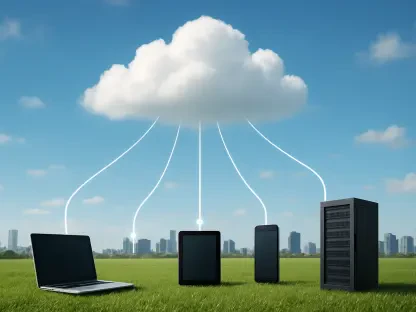Imagine a scenario where businesses, bound by strict compliance or governance requirements, struggle to transition their virtual environments without risking costly downtime or complex setups, a challenge that has long plagued organizations reliant on on-premises data storage. For many, migrating virtual machines (VMs) from one platform to another has been a daunting task filled with technical hurdles. Microsoft has stepped in to address this challenge with a newly introduced VM Conversion tool, now available in public preview through the Windows Admin Center. Designed to streamline the shift from VMware environments to Windows Server with Hyper-V, this tool promises a cost-effective and user-friendly solution. It not only caters to immediate migration needs but also keeps the door open for future cloud transitions, such as to Microsoft Azure. This development marks a significant step forward for companies seeking to modernize their IT infrastructure while maintaining control over sensitive data and minimizing operational disruptions.
Bridging On-Premises and Cloud with Seamless Migration
The VM Conversion tool stands out for its emphasis on accessibility and efficiency, crafted to simplify the migration process with an agentless and appliance-free design. It automates the discovery of VMs within a virtualization environment and executes the transfer in two distinct phases: an initial replication while the source VM remains operational, followed by a final sync during a brief shutdown to capture any last changes. Microsoft asserts that this method drastically reduces downtime, with migrations for up to ten VMs potentially completed in mere minutes. Compatibility is another strong suit, as the tool supports both BIOS-based VMs (aligned with Hyper-V Generation 1) and UEFI-based VMs (aligned with Generation 2), alongside Linux and Windows guests with multiple disks. Beyond technical prowess, thorough pre-migration checks on boot configurations, disk types, and memory needs ensure reliability, though any issues flagged require manual resolution by IT administrators. Available immediately through the public feed of Windows Admin Center (v2 GA release required), this solution also plans to integrate support for Azure Arc servers in upcoming updates, reflecting a commitment to hybrid IT management. This forward-thinking approach not only serves immediate needs but also paves the way for scalable, flexible environments that countless businesses adopt with confidence.