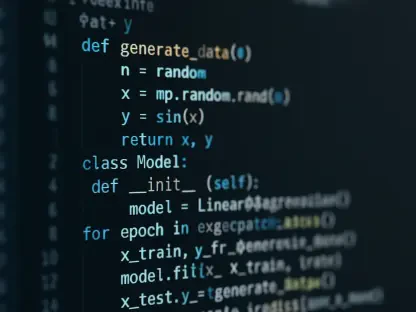Digital clutter is a growing concern for content marketers, remote workers, and anyone who values organization and streamlined workflows. With the increasing reliance on digital tools for collaboration, managing documents, feedback, and approvals without chaos has become essential. This article reviews the best cloud content collaboration software for 2025, focusing on usability, efficiency, real-time editing performance, file organization, version control, integration capabilities, security, and overall user satisfaction.
The Importance of Organization and Efficiency
In any workplace, organization and efficiency are crucial for achieving success. By maintaining a well-organized environment and implementing efficient processes, businesses can enhance productivity, reduce errors, and ensure smooth operations. Managers should regularly evaluate and improve organizational structures and workflows to adapt to changing demands and increase overall effectiveness.
The Impact of Digital Clutter on Productivity
Digital clutter can significantly disrupt workflows, leading to excessive time spent tracking down documents across multiple platforms. In today’s fast-paced work environments, every second counts, and inefficient management of digital assets can eat away at productivity. Disorganized file systems can cause confusion, delay project completion, and hinder effective teamwork. Imagine a scenario where a remote team member cannot locate the latest version of a crucial document or where multiple versions of the same file are scattered across different storage locations. These situations contribute to workplace frustration, decreased efficiency, and ultimately, missed deadlines.
Moreover, the mental strain associated with sifting through disordered digital files should not be underestimated. Constantly searching for misplaced files increases stress levels, lowering overall morale and job satisfaction. Content marketers, dealing with large volumes of data, creative assets, and various feedback loops, need robust organizational structures to maintain smooth operations. Remote workers, too, are particularly vulnerable to digital clutter, as they rely heavily on shared digital repositories for collaboration. It becomes clear that to maintain high productivity and a stress-free work environment, implementing effective content collaboration tools is vital.
The Role of Cloud Collaboration Tools
Cloud collaboration tools have become essential for modern businesses, enabling teams to work together seamlessly regardless of their physical locations. These tools offer a range of features, such as real-time editing, file sharing, and communication platforms, which enhance productivity and streamline workflows. By leveraging the cloud, organizations can reduce the need for physical infrastructure, lower costs, and improve flexibility. Additionally, cloud collaboration tools support remote work, which has become increasingly important in today’s globalized economy. As technology continues to advance, the role of cloud collaboration tools is likely to expand, offering even more sophisticated solutions for team collaboration and project management.
Cloud collaboration tools play a crucial role in maintaining organization and efficiency in today’s digital world. These tools are designed to centralize digital assets, streamline workflows, and enhance team collaboration, making them indispensable for modern workplaces. By offering a single, unified platform for document storage, sharing, and real-time editing, cloud collaboration tools minimize the chaos commonly associated with digital clutter. Such platforms ensure that team members can access the latest versions of documents, provide timely feedback, and co-author content without the hassles of email attachments and multiple file versions.
Furthermore, advanced cloud collaboration tools integrate well with other productivity and project management applications, creating a seamless workflow experience. Features such as version control, detailed permission settings, and advanced search capabilities enhance file organization and accessibility. These tools also facilitate secure and efficient communication, allowing team members to collaborate effectively, regardless of their physical location. By providing a structured and organized digital workspace, cloud collaboration tools not only improve efficiency but also foster a collaborative and cohesive work environment. This, in turn, contributes to better project outcomes, higher team morale, and a more streamlined operational process.
Evaluative Framework for Cloud Collaboration Tools
Criteria for Evaluation
The author used G2 Grid Reports to identify the most widely used cloud content collaboration solutions. To comprehensively assess the effectiveness of each tool, critical evaluation criteria were established. These criteria included real-time collaboration, editing performance, file organization, version control, integration with other tools, security features, and resource usage. Real-time collaboration and editing performance are essential for teams that require instantaneous updates and seamless co-authoring capabilities. The ability to work on a document simultaneously without lag or conflict is a significant contributor to efficient workflows and timely project completion.
File organization and version control, on the other hand, ensure that digital assets are easily accessible and trackable. An organized file system reduces the time spent searching for documents, while robust version control mechanisms prevent confusion over the latest updates and changes. Integration with other tools is another vital consideration, as it allows for a cohesive workflow that incorporates various applications used within an organization. Security features, including data encryption, permission settings, and compliance with industry standards, are paramount, particularly for teams handling sensitive information. Lastly, resource usage is assessed to determine how efficiently a tool manages bandwidth and system resources, which can impact performance, especially in high-traffic environments.
Methodology
Hands-on testing and AI analysis of user reviews were employed to assess each tool’s performance and user experience. This methodology ensured a thorough and unbiased evaluation of the cloud collaboration tools under review. During the hands-on testing phase, each software was put through various real-world scenarios to gauge its effectiveness in daily operations. These tests included real-time document editing sessions, file uploads and downloads, and integration with other commonly used productivity tools. The aim was to observe firsthand how well each tool performed in maintaining organization, facilitating collaboration, and ensuring security.
In addition to hands-on testing, AI analysis of user reviews provided valuable insights into the broader user experience. By analyzing feedback from a diverse group of users, the review captured a comprehensive picture of each tool’s strengths and weaknesses. The AI analysis considered factors such as user satisfaction, common pain points, and feature requests, offering a detailed understanding of each tool’s performance in various use cases. Combining these methodologies ensured a well-rounded evaluation, highlighting not only technical capabilities but also real-world applicability and user satisfaction.
Detailed Reviews of Top Cloud Collaboration Tools
Google Workspace
Comprehensive Communication and Collaboration
Google Workspace, formerly known as G Suite, is praised for its comprehensive communication and collaboration tools, making it a popular choice among organizations of all sizes. The platform offers an extensive range of applications, including Google Docs, Sheets, Slides, and Meet, all seamlessly integrated to provide a unified experience. One of the standout features is its real-time editing capability, which allows multiple users to work on a document simultaneously, seeing each other’s changes in real-time. This fosters efficient teamwork and ensures that everyone is on the same page. Additionally, the integration across various Google apps, such as Gmail and Calendar, enhances productivity by streamlining communication and scheduling.
The strong search functionality within Google Workspace is another notable advantage, powered by Google’s renowned search technology. Users can easily locate documents, emails, and events, even if they only remember partial information. This feature significantly reduces the time spent searching for files and boosts overall efficiency. The platform’s collaborative environment is further strengthened by the ability to leave comments, suggest edits, and assign tasks within documents, ensuring smooth workflow management and clear communication among team members.
Challenges and Limitations
The initiative to address climate change is of paramount importance, but it is not without significant challenges and limitations. One of the primary challenges is the need for substantial financial investment to develop and implement sustainable technologies. Furthermore, there are limitations in the current infrastructure and technology that hinder the widespread adoption of renewable energy sources. The transition from fossil fuels to green energy is a complex process that requires coordinated efforts from governments, industries, and communities. Additionally, political and economic factors can also pose significant obstacles to achieving climate goals. These challenges emphasize the need for innovative solutions and collaborative efforts to overcome the barriers to sustainable development.
Despite its strengths, Google Workspace has some challenges that can hinder its effectiveness in certain scenarios. One of the primary limitations is its limited offline functionality. While users can access and edit documents offline using Google Drive’s offline mode, the features are somewhat restricted compared to its online counterpart. This can be a drawback for users who frequently work in environments with unreliable internet access. Ensuring seamless transitions between online and offline modes remains an area for potential improvement. Another notable challenge is occasional compatibility issues with Microsoft Office files, which can be a significant concern for organizations that frequently collaborate with external partners using Microsoft Office. While Google’s compatibility tools have made significant strides, there are still instances where formatting and functionality do not perfectly align between Google Workspace and Office documents, leading to additional time spent adjusting files.
Dropbox
Simplicity and Efficient File Syncing
Dropbox is known for its simplicity and efficient file syncing across devices, making it a preferred choice for individuals and small teams seeking a straightforward cloud storage solution. The platform’s clean user interface is designed to be intuitive, enabling users to easily navigate and manage their files without a steep learning curve. One of Dropbox’s key strengths is its robust file syncing capabilities, ensuring that changes made on one device are promptly reflected across all synced devices. This real-time syncing feature is particularly valuable for remote teams and individuals who frequently switch between devices, as it guarantees that they always have access to the most up-to-date versions of their files.
Moreover, Dropbox boasts strong integration with various apps and services, enhancing its utility in diverse workflows. Users can connect Dropbox with productivity tools like Slack, Trello, and Microsoft Office, creating a cohesive and efficient work environment. These integrations streamline tasks such as file sharing, project management, and document editing, enabling users to collaborate seamlessly without switching between multiple platforms. Additionally, Dropbox’s ability to support different file types and sizes ensures that users can store a wide range of digital assets, from text documents to large multimedia files, without any issues.
Lack of Built-in Document Editing
While Dropbox excels in file syncing and integration, it lacks built-in document editing features, which can be a significant drawback for users seeking an all-in-one collaboration solution. Unlike platforms like Google Workspace or Microsoft OneDrive, Dropbox does not offer its native suite of productivity tools for creating and editing documents, spreadsheets, or presentations. Instead, users must rely on third-party integrations with applications like Microsoft Office or Google Docs to perform these tasks. This dependence on external tools can introduce additional steps in the workflow, potentially slowing down productivity and creating friction for users who prefer a more seamless experience.
Another limitation of Dropbox is the constraints of its free plan, which offers limited storage space compared to some of its competitors. While the free plan is sufficient for individual use or small projects, larger teams or users with extensive storage needs may quickly find themselves needing to upgrade to a paid plan. This can be a consideration for budget-conscious users seeking a cost-effective solution. Despite these limitations, Dropbox remains a reliable and efficient tool for file syncing and cloud storage, particularly for those who prioritize simplicity and strong integration capabilities.
Microsoft OneDrive
Integration with Microsoft 365
Microsoft OneDrive is highly regarded for its excellent integration with Microsoft 365 applications, making it an ideal choice for organizations deeply embedded in the Microsoft ecosystem. OneDrive’s seamless synchronization with tools such as Word, Excel, PowerPoint, and Outlook ensures a cohesive and efficient workflow, allowing users to create, edit, and share documents without leaving the Microsoft environment. This integration extends to collaboration features, enabling real-time co-authoring and simultaneous editing, similar to the functionality offered by Google Workspace. As a result, team members can work together on projects with minimal friction, enhancing productivity and fostering effective communication.
In addition to its robust integration capabilities, OneDrive offers strong security controls that protect sensitive data. Features like multi-factor authentication, advanced threat detection, and data encryption ensure that user information remains secure both in transit and at rest. These security measures are particularly valuable for organizations that handle confidential or regulated data, providing peace of mind that their digital assets are well-protected. OneDrive’s compliance with industry standards, such as GDPR and HIPAA, further underscores its commitment to security, making it a reliable choice for businesses with stringent data protection requirements.
Performance Issues with Large Files
When dealing with large files, performance issues can become a significant concern. The increased size and complexity of large files can lead to longer processing times, higher memory usage, and potential system slowdowns or crashes. It’s essential to implement efficient algorithms and data structures to manage large files effectively, ensuring that performance remains optimal even as file size grows. Additionally, strategies such as buffering, caching, and parallel processing can help mitigate performance bottlenecks associated with large file handling.
Despite its many advantages, Microsoft OneDrive is not without its challenges. One notable drawback is its performance issues when handling large files, which can be a significant concern for users working with extensive multimedia assets or complex data sets. Uploading, downloading, and synchronizing large files can be slower compared to some competitors, leading to delays and potential frustration. These performance issues can be exacerbated in environments with slower or unstable internet connections, making it essential for users to consider their specific use cases before relying solely on OneDrive for large file management.
Real-time collaboration can also face hurdles, particularly when multiple users are working on extensive projects simultaneously. While OneDrive supports co-authoring, some users have reported occasional synchronization lags and conflicts, especially in scenarios involving complex documents or large teams. These issues can disrupt the seamless collaborative experience that OneDrive aims to provide, highlighting areas for improvement in its performance optimization. Despite these challenges, OneDrive remains a powerful tool for users seeking strong integration with Microsoft 365 applications and robust security features, particularly for those working with standard-sized documents and files.
Box
Strong Security and Workflow Automation
Box is renowned for its strong security and workflow automation features, making it a preferred choice for enterprises and organizations handling sensitive information. The platform provides comprehensive security measures, including data encryption, advanced permission controls, and compliance with industry standards such as GDPR, HIPAA, and FedRAMP. These features ensure that sensitive data remains protected from unauthorized access and breaches, addressing the security concerns of businesses in regulated industries. Box’s detailed permission controls allow administrators to set granular access levels for different users and teams, ensuring that only authorized personnel can access specific files and folders.
In addition to its robust security features, Box excels in workflow automation, offering tools that streamline business processes and enhance productivity. The platform’s automation capabilities include workflow rules, approval processes, and integration with third-party applications such as Salesforce and Slack. These features enable users to create custom workflows that automate repetitive tasks, reduce manual errors, and improve overall efficiency. Furthermore, Box’s strong file organization capabilities, including metadata tagging and advanced search functionality, ensure that users can quickly locate and manage their digital assets, reducing time spent on administrative tasks and increasing focus on strategic initiatives.
Real-time Collaboration and Media File Handling
While Box excels in security and workflow automation, its real-time collaboration features and handling of large media files could be improved. Unlike some competitors, Box’s real-time editing capabilities are not as seamless, which can pose challenges for teams requiring instantaneous updates and co-authoring features. While the platform supports basic collaboration tools, such as commenting and task assignments within documents, users may experience occasional lags and synchronization issues when multiple team members work on the same file simultaneously. These limitations can hinder the fluidity of the collaborative process, particularly in fast-paced work environments where timely updates are crucial.
Handling large media files is another area where Box has room for enhancement. While the platform supports various file types, including video and audio files, users may encounter slower upload and download times for extensive media assets. This can be a significant drawback for teams in creative industries, such as video production and graphic design, where large file transfers are common. Additionally, Box’s media playback capabilities are relatively basic, lacking advanced features found in specialized media management tools. To fully cater to the needs of users working with large media files, Box could benefit from optimizing its performance and offering more robust media handling features.
Egnyte
Hybrid Storage Model
Egnyte stands out with its hybrid storage model, combining the advantages of cloud access with local storage control and advanced content governance. This unique approach offers users the flexibility to store files in the cloud or on-premises, depending on their specific requirements and security policies. The hybrid model is particularly beneficial for organizations that need to comply with stringent data regulations, as it allows them to maintain control over sensitive information while leveraging the scalability and accessibility of the cloud. Egnyte’s advanced content governance features, including automated compliance checks and data lifecycle management, further enhance its appeal for businesses with rigorous data protection needs.
In terms of security and compliance, Egnyte excels by providing comprehensive features that address various regulatory requirements. The platform offers robust data encryption, permission settings, and user activity monitoring to ensure that sensitive information remains secure. Additionally, Egnyte’s compliance capabilities extend to industry standards such as GDPR, HIPAA, and FINRA, making it a reliable choice for businesses in regulated sectors. The combination of cloud and local storage, coupled with advanced governance tools, enables organizations to implement a tailored approach to data management, balancing accessibility and security.
Lack of Real-time Collaboration
Despite its strengths in security and flexibility, Egnyte lacks real-time collaboration features, which can be a significant drawback for teams that rely on instantaneous updates and co-authoring capabilities. While the platform supports basic file sharing and collaborative tools, such as comments and annotations, it does not offer the seamless real-time editing experience found in some of its competitors. This limitation can hinder productivity, particularly for teams working on time-sensitive projects that require immediate feedback and collaborative input. The absence of robust real-time collaboration features highlights an area where Egnyte could improve to better meet the needs of dynamic and fast-paced work environments.
Another challenge associated with Egnyte is its complex setup process. The platform’s comprehensive features and customization options can present a steep learning curve for new users and administrators. Setting up and configuring Egnyte to align with an organization’s specific workflow and security requirements can be time-consuming and may require dedicated IT support. This complexity can be a barrier for smaller teams or businesses without extensive technical resources, potentially limiting Egnyte’s accessibility for a broader audience. Despite these challenges, Egnyte remains a powerful tool for organizations prioritizing security, compliance, and flexible storage options.
IBM Aspera on Cloud
High-speed, Secure File Transfers
IBM Aspera on Cloud is renowned for its high-speed, secure file transfers, making it a preferred choice for organizations that need to transfer large assets quickly and efficiently. The platform leverages IBM’s FASP® technology, which enables accelerated data transfer speeds even over long distances and unstable internet connections. This technology ensures that large files, such as high-definition videos, extensive datasets, and complex design files, can be transferred securely without compromising speed or reliability. IBM Aspera’s ability to handle massive file transfers with ease makes it an invaluable tool for industries such as media and entertainment, where timely delivery of large digital assets is crucial.
In addition to its fast transfer speeds, IBM Aspera on Cloud offers robust security features to protect sensitive data during transit. The platform employs advanced encryption protocols, permission settings, and user authentication mechanisms to ensure that files remain secure from unauthorized access. These security measures are complemented by comprehensive activity logs and monitoring tools that enable administrators to track file transfers and identify potential security threats. IBM Aspera’s focus on secure file transfers makes it a reliable solution for organizations handling confidential or regulated information, providing peace of mind that their data is well-protected throughout the transfer process.
Everyday Document Collaboration
While IBM Aspera excels in high-speed, secure file transfers, it lacks features for everyday document collaboration, which can be a limitation for teams needing comprehensive content creation and editing tools. The platform is primarily designed for transferring large files rather than facilitating real-time collaboration and co-authoring of documents. As a result, users may need to rely on additional tools or platforms to handle day-to-day document management and collaborative tasks. This can introduce inefficiencies and additional steps in the workflow, particularly for teams that require an all-in-one solution for both file transfers and document collaboration.
Moreover, IBM Aspera’s specialized focus on file transfers means that it does not offer the same level of integration with productivity tools and applications as some of its competitors. Users may find it challenging to create a seamless workflow that incorporates IBM Aspera alongside other collaboration and project management tools. This lack of integration can be a drawback for organizations seeking a unified platform that simplifies their digital workspace. Despite these limitations, IBM Aspera remains an exceptional choice for businesses that prioritize high-speed, secure file transfers, particularly when dealing with extensive digital assets.
Zoho WorkDrive
Structured Workspace System
Zoho WorkDrive offers a structured workspace system designed to enhance organization and collaboration among teams. One of the platform’s key features is its Team Folders, which provide a centralized location for storing, sharing, and managing files related to specific projects or departments. This structured approach ensures that all team members have access to the latest documents and resources, reducing confusion and improving efficiency. Native integration with Zoho’s Office Suite, including Zoho Writer, Sheet, and Show, allows users to create and edit documents directly within WorkDrive, streamlining workflows and eliminating the need to switch between different applications.
Advanced file labeling and metadata tagging further enhance Zoho WorkDrive’s organizational capabilities. These features enable users to categorize and search for files more effectively, ensuring that important documents can be located quickly and easily. Customizable tags and metadata fields allow organizations to tailor their file management system to their specific needs, improving overall productivity and reducing time spent on administrative tasks. Additionally, Zoho WorkDrive’s robust version control and audit trail features provide transparency and accountability, allowing team members to track changes and maintain a clear record of document revisions.
Integration and Search Functionality
As digital reliance grows, so does digital clutter, which poses a significant challenge to content marketers, remote workers, and anyone who values an organized, efficient workflow. The dependency on digital tools for collaboration has skyrocketed, making it necessary to manage documents, feedback, and approvals without descending into chaos. This increasing need for order has spurred the development of sophisticated cloud content collaboration software.
This article dives into the top cloud content collaboration tools for 2025, evaluating their usability, efficiency, real-time editing capabilities, file organization features, and version control. It also examines their integration abilities, security measures, and overall user satisfaction. With the right software, teams can collaborate smoothly, ensuring everyone stays on the same page and workflows remain streamlined. Get ready to explore the best options available to keep digital spaces clutter-free and highly efficient.