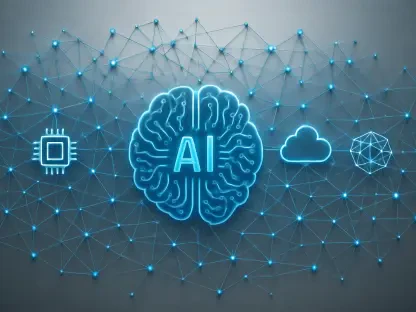In the expansive realm of cloud computing, Platform as a Service, or PaaS, stands out as a powerful tool that simplifies and streamlines the software development lifecycle for businesses and developers. Imagine being able to develop, test, debug, deploy, and manage your software without worrying about the intricacies of provisioning and configuring the underlying infrastructure. This is precisely what PaaS offers, presenting an environment that is configured and ready to support the full lifecycle of application development. However, like any tool, PaaS comes with its own set of benefits and drawbacks that organizations must carefully evaluate to determine its fit for their needs.
1. What Is PaaS (Platform as a Service) in Cloud Computing?
Platform as a Service (PaaS) is a cloud computing model that provides a complete development and deployment environment in the cloud. With PaaS, developers can build, test, and deploy applications without having to manage the underlying infrastructure. PaaS solutions host the hardware and software on their own infrastructure, offering a pre-configured environment for developers to work in.
The primary goal of PaaS is to streamline the application development process by removing the complexity and overhead associated with managing servers, storage, and networking resources. This allows development teams to focus on writing code and developing features rather than dealing with infrastructure concerns. Some common examples of PaaS solutions include AWS Elastic Beanstalk, Google App Engine, and Microsoft Azure App Service.
2. Differences: PaaS vs. SaaS vs. IaaS
The three primary cloud service models—Infrastructure as a Service (IaaS), Platform as a Service (PaaS), and Software as a Service (SaaS)—markedly differ in terms of abstraction and configuration. IaaS is the most fundamental, offering raw computing resources such as virtual machines, storage, and networking. In IaaS, users must configure and manage the hardware and software resources needed for their applications.
PaaS, on the other hand, sits in the middle of the abstraction spectrum. It provides a pre-configured environment where developers can build, deploy, and manage applications without worrying about the underlying infrastructure. The trade-off here is losing some control over the infrastructure but gaining a streamlined development and deployment process.
SaaS is the most abstracted model, where users access fully functioning software applications delivered over the internet. Examples of SaaS include web-based email, CRM systems, and office productivity tools. Users do not need to worry about maintaining or updating the software, as the service provider handles everything.
3. How Does PaaS Work?
PaaS works by providing a platform with all the necessary resources and tools pre-configured to support the software development lifecycle. Cloud providers configure IaaS resources like virtual servers, networking, and storage to create an environment conducive to application development, deployment, testing, debugging, and integration of web services.
For example, AWS’s Elastic Beanstalk deploys applications built with various languages like PHP, Python, and Docker on Elastic Cloud Compute (EC2) instances, with storage provided by Elastic Block Store and Simple Storage Service (S3). Developers upload their application code, and Elastic Beanstalk handles provisioning and managing the necessary resources, allowing them to focus solely on code development.
4. What Is PaaS Used For?
PaaS is utilized for a variety of purposes, primarily revolving around application development, deployment, and monitoring. During application development, PaaS platforms often come with pre-installed software dependencies to ensure the application runs smoothly. These environments often include libraries, frameworks, and programming languages tailored for specific development needs.
When it comes to application deployment, PaaS takes care of the steps required to make an application available for use. Using tools like AWS Elastic Beanstalk or Azure App Service, developers can upload their code, and the platform handles the rest. This might involve configuring servers, deploying the application, and ensuring it is accessible to users.
Monitoring is another critical use case for PaaS. Many PaaS solutions come with built-in monitoring tools that keep track of the performance and health of deployed applications. For instance, AWS uses Amazon CloudWatch, while Azure employs Azure Monitor, providing metrics and logs to help developers understand their applications’ behavior and performance.
5. What Are the Benefits of PaaS?
The advantages of PaaS focus on increased efficiency and reduced complexity in the software development process. With PaaS, development teams can achieve higher software agility, responding quickly to changing requirements without worrying about underlying infrastructure constraints. This accelerated development process can lead to faster time-to-market for new features and applications.
Cost-effectiveness is another significant benefit. PaaS eliminates the need for substantial upfront investments in hardware and the ongoing costs associated with maintaining that hardware. Development teams can leverage the platform’s built-in development capabilities without hiring extra staff or purchasing additional tools.
Automated scaling is inherent to many PaaS solutions, which means resources can scale up or down based on demand. This ensures applications have the necessary resources to handle increased traffic while minimizing costs during low-usage periods. Additionally, improved security measures implemented by cloud providers mean that businesses can benefit from robust protection without having to invest heavily in security infrastructure.
Enhanced collaboration is facilitated by PaaS, especially for geographically distributed development teams. Developers can work on projects simultaneously from different locations, accessing a shared development environment that keeps everyone on the same page.
6. What Are the Drawbacks of PaaS?
Despite its numerous advantages, PaaS also has some drawbacks that organizations must consider. One of the primary disadvantages is limited control over the underlying infrastructure. Since PaaS abstracts much of the infrastructure details, developers and IT teams have less flexibility to configure and optimize resources according to their specific needs.
Framework limitations can also pose challenges. PaaS solutions often support a limited number of frameworks, programming languages, and runtime versions. This limitation may restrict developers from using their preferred tools or force them to adapt their applications to fit the platform’s supported environment.
Incompatibility issues may arise when migrating existing applications to a PaaS environment. These issues can stem from differences in the operating environment or dependencies between the on-premises infrastructure and the PaaS solution. While these incompatibilities can often be resolved with effort, they add to the complexity and time required for migration.
7. Types of PaaS
There are several types of PaaS, each catering to specific needs and use cases. Mobile Backend as a Service (mBaaS) focuses on providing backend infrastructure for mobile applications, offering features such as push notifications, user authentication, and data synchronization. Services like Google’s Firebase are examples of mBaaS offerings.
Database as a Service (DBaaS) provides scalable and managed database solutions for applications. Developers can connect their applications to these databases without worrying about database setup, maintenance, or scaling. Examples include Amazon RDS and Google Cloud SQL.
Function as a Service (FaaS) is a specialized form of PaaS designed to run individual functions rather than entire applications. These serverless solutions are typically triggered by events and charge based on function execution, offering flexibility and cost savings for specific use cases. AWS Lambda and Google Cloud Functions are notable FaaS examples.
Integration Platform as a Service (iPaaS) focuses on integrating data, applications, and services across different environments. They simplify connecting various services and systems, making it easier to manage and streamline workflows. Examples include Boomi and Zapier.
Container as a Service (CaaS) simplifies deploying and managing applications packaged in containers. Platforms like Google Kubernetes Engine manage container orchestration, allowing developers to focus on building and containerizing their applications without dealing with the underlying infrastructure.
8. PaaS Examples: Major Companies & Products
Several major companies offer PaaS solutions, each with its own set of features and capabilities. AWS Elastic Beanstalk is a popular example, providing a platform to develop, deploy, and manage applications using various frameworks and languages such as PHP, Python, Ruby, Docker, and Node.js. Google Cloud offers Google App Engine, while Microsoft Azure provides Azure App Service, both of which function similarly to AWS Elastic Beanstalk.
Salesforce’s Heroku is another well-known PaaS solution, offering support for numerous programming languages and frameworks. Apple offers CloudKit, a Backend as a Service (BaaS) tool designed for data synchronization between Apple operating systems and iCloud.
Examples of iPaaS solutions include Boomi and Zapier, which facilitate integrating various data sources and applications across different environments. Google’s Firebase is a leading mBaaS solution, while AWS Lambda and Google Cloud Functions are prominent examples of FaaS offerings.
9. Who Is Responsible for PaaS in an Organization?
The responsibility for managing and maintaining PaaS in an organization is shared between the cloud service provider and the user. The cloud provider takes care of the underlying infrastructure, including servers, storage, networking, virtualization, operating system, runtime, and middleware. This significantly reduces the operational burden on the organization’s IT department.
On the other hand, the user or the organization is responsible for developing, managing, and securing the applications they build on the PaaS platform. They must ensure application security, data integrity, and performance while leveraging the capabilities provided by the PaaS provider. This collaborative approach allows organizations to focus on innovation and development without the complexities of managing infrastructure.
10. How to Evaluate and Select PaaS
Selecting the right PaaS solution involves several critical steps to ensure it meets your application’s requirements and business needs. The first step is to identify your requirements thoroughly. Determine whether your application will be mobile, web-based, or both. Define the availability, scalability, and other performance needs, and outline your budget and the level of infrastructure control you’re willing to relinquish.
Next, evaluate the available PaaS providers based on your identified requirements. Create a shortlist of providers that seem most suitable for your needs. This preliminary evaluation should focus on each provider’s features, capabilities, and compatibility with your development plans.
Once you have a shortlist, test the solutions by deploying a sample application across the selected PaaS providers. Ensure the conditions of deployment are as similar across your options as possible for accurate comparison. During testing, note the performance, pricing, and other essential details to determine each platform’s suitability.
After testing, compare the solutions based on the relative performance of the PaaS providers. Prioritize your most critical needs and consider long-term benefits and potential challenges. Creating a comparison table can help visualize the differences and aid in making an informed decision.
Finally, choose the PaaS solution that best fits your application’s requirements and business goals. Begin planning to transition your development and deployment processes to the chosen platform. Continuously monitor your application’s performance to ensure that the selected PaaS meets your real-world needs.
Future Considerations and Next Steps
In the broad landscape of cloud computing, Platform as a Service (PaaS) emerges as a valuable tool that streamlines the software development lifecycle for businesses and developers alike. Envision a scenario where you can develop, test, debug, deploy, and manage your software applications without the hassle of handling the underlying infrastructure. PaaS provides precisely this—an environment that is pre-configured and equipped to support the entire application development process from start to finish.
However, as with any technology, PaaS has its own advantages and disadvantages that businesses need to consider carefully. On the plus side, PaaS eliminates the need for organizations to invest in and manage hardware and software infrastructure, significantly reducing overhead costs and allowing developers to focus more on coding and innovation. PaaS also facilitates collaborative work by providing a centralized platform where team members can easily share and collaborate on projects in real time.
On the downside, relying on a PaaS provider means ceding some control over the infrastructure, which could raise concerns about data security, compliance, and potential vendor lock-in. Organizations must weigh these factors against the benefits to determine if PaaS is the right fit for their specific needs and objectives. By thoroughly evaluating the pros and cons, businesses can make informed decisions about leveraging PaaS to enhance their software development processes.