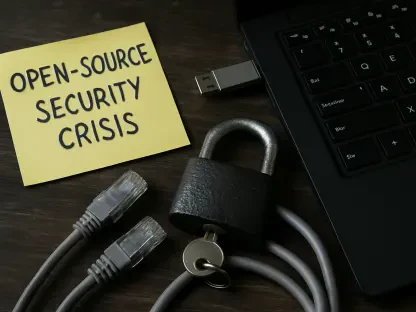The rapid evolution of technology has marked cloud computing as an essential part of modern business infrastructure, influencing how companies operate. Infrastructure as a Service (IaaS) has emerged as a compelling solution for businesses seeking flexible, scalable, and cost-effective means of managing their computing resources. As we approach 2025, the significance of IaaS continues to grow, promising transformative potential for enterprises worldwide.
Accounting for nearly $220 billion in revenue by 2025, the IaaS market is positioned for tremendous growth. Understanding this technology and why it is essential for businesses will help illuminate the path forward. This article will cover crucial aspects of IaaS, providing insights into why it is integral now and will be even more critical in the future.
1. Assess Your Business Requirements and Objectives
To effectively implement IaaS, you must first delve deep into your business requirements and clearly outline your objectives. This foundational step forms the groundwork for a well-informed decision-making process. Begin by identifying the specific workloads you need to manage, such as databases, web servers, or backup solutions. Evaluating your current workloads and determining your performance goals is crucial to understanding the level of computational power, storage capacity, and network capabilities required.
Outline key business objectives, including scalability, cost reduction, and enhanced security. For example, if your company plans to expand globally, scalability should be at the forefront of your considerations. Cost reduction involves analyzing your current expenses on physical infrastructure and how IaaS can alleviate those costs. Additionally, enhanced security may encompass compliance with industry regulations and protection against cyber threats.
Moreover, discussing with internal stakeholders and technical teams can provide further clarity about your needs. Gathering cross-departmental insights helps ensure that the IaaS solution aligns with company-wide objectives. This collaborative approach will enable you to create a holistic view of your requirements, setting the stage for the next steps.
2. Investigate Your IaaS Provider Choices
Once you have a clear understanding of your business needs and objectives, the next step is to investigate the various IaaS providers available. The market for IaaS includes major players such as Amazon Web Services (AWS), Google Cloud Platform (GCP), and Microsoft Azure, among others. Comparing these providers involves examining numerous factors, including pricing models, features, service-level agreements (SLAs), and compliance with industry standards.
Start by comparing the pricing models of different IaaS vendors. Some providers offer pay-as-you-go pricing, while others provide subscription-based or reserved instance pricing. Consider how these models align with your budget and financial plans. Analyzing the features of each provider is also essential. For instance, AWS’s Elastic Compute Cloud (EC2) and Google Compute Engine offer virtual machines with varying levels of customization and scalability.
Service-level agreements define the uptime guarantees and customer support levels offered by the provider. Ensuring that the SLA aligns with your company’s operational demands can prevent potential disruptions. Additionally, consider the provider’s capability to comply with industry-specific regulations and standards, such as GDPR or HIPAA, depending on your business’s compliance requirements.
By meticulously investigating and comparing these factors, you can narrow down your list of potential IaaS providers. It’s imperative to select a provider that not only matches your technical requirements but also aligns with your strategic goals and budgetary constraints.
3. Plan and Design Your System Architecture
With the right IaaS provider chosen, the subsequent step involves the meticulous planning and designing of your system architecture. The architecture serves as the blueprint of how your infrastructure will be laid out within the cloud environment. Start by identifying the components of your existing infrastructure that will be migrated to the cloud. This includes servers, storage devices, network setups, and security protocols.
Create a schematic diagram to visualize the interaction of these components within the cloud. For example, determine how virtual machines will be allocated for different applications, and map out the networking structures, including subnets and security groups. Establishing clear guidelines for automatic scaling policies ensures your infrastructure can handle fluctuating workloads without performance degradation.
Disaster recovery and backup plans are integral parts of robust architecture. Formulate strategies to manage data backup and recovery procedures to avoid potential downtime or data loss. This planning should include the frequency of backups, the location of data storage, and protocols for data retrieval in the event of an interruption.
Additionally, consider hybrid cloud solutions, which integrate on-premises infrastructure with cloud resources. This approach can offer enhanced flexibility and cost savings by leveraging existing investments while benefiting from the scalability of the cloud.
4. Implement Your Resources
Having planned and designed your system architecture, you’re now ready to implement your resources within the IaaS environment. This phase requires configuring and deploying virtual machines, storage solutions, and networking components according to your defined architecture. Begin by provisioning the necessary virtual machines through your chosen IaaS provider, ensuring that the specifications align with your workload requirements.
Deploy storage solutions tailored to your data needs. Depending on the type of data, use appropriate storage classes such as object storage for unstructured data or block storage for structured, high-performance applications. Establish necessary network configurations to connect your virtual machines and storage components, including the setup of virtual private networks (VPNs) and load balancers for efficient traffic management.
Moreover, installing and configuring essential software applications on your virtual machines is crucial. This includes operating systems, databases, web servers, and any proprietary software your business relies on. Ensure thorough testing of these configurations to verify that they function correctly and securely within the new IaaS setup.
The deployment phase also involves integrating monitoring tools to oversee the performance and health of your cloud infrastructure. These tools provide real-time insights and alerts on potential issues, allowing for proactive maintenance and optimization of resources.
5. Conduct Regular Maintenance
Once your resources are implemented within the IaaS environment, conducting regular maintenance becomes vital to ensure optimal performance and security. Scheduled maintenance tasks may include updating software, patching security vulnerabilities, and optimizing storage and network configurations. Regular performance evaluations help identify areas where improvements can be made to enhance efficiency and cost-effectiveness.
Using monitoring tools, you can track the usage patterns of your infrastructure and make data-driven decisions to scale resources up or down as needed. Proactively addressing potential issues before they escalate minimizes the risk of downtime and ensures a resilient and reliable IT environment. This ongoing maintenance is crucial for adapting to evolving business needs and maintaining regulatory compliance.
By following these steps, businesses can effectively leverage IaaS in cloud computing, capitalizing on its benefits to drive growth, innovation, and competitive advantage. As the landscape of technology continues to evolve, staying ahead by utilizing IaaS will be instrumental for success in the years to come.