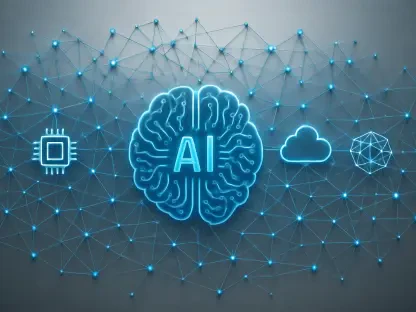Technology evolves rapidly, and none more so than software. AI has usurped the Cloud’s position as the darling of the internet age, and so it would come as a surprise to learn that globally, cloud adoption is still relatively slow. Approximately 98% of businesses still use on-premise servers.
Despite the advancements in cloud technology, the migration process remains complex and requires meticulous planning. We’ve put together a comprehensive strategy of best practices.
Cloud migration
Organizations traditionally stored data on physical servers housed either on their premises or at external facilities in data centers. Physical data servers have their advantages, providing businesses with easy access, control, and customization of their setup, but are a challenge when it comes to scale, long-term costs, and adaptability.
As businesses increasingly trade in vast amounts of data, migrating to online cloud servers offers the agility they require.
The benefits of cloud servers
Cloud servers offer businesses several advantages and benefits, which include:
- Cost efficiency
- Scalability and flexibility
- Enhanced collaboration
- Disaster recovery and business continuity
- Focus on core business functions
- Innovation and competitive advantage
In this next section, we’ll examine these points more closely.
- Cost Efficiency
One of the benefits of using cloud services is the pay-as-you-go fee structure, which eliminates the initial capital investment that’s required in procuring hardware, software, and network infrastructures. With cloud servers, the costs of updates and maintenance are usually covered by the service provider, adding to the overall cost efficiency of cloud mitigation.
- Scalability and flexibility
Cloud technology is key to unlocking scalability. Businesses that opt for cloud infrastructure are better able to adjust their storage and computing needs by demand in real-time. This is particularly useful when managing workloads and facilitating business growth.
- Enhanced collaboration
Cloud services are an excellent enabling factor for seamless collaboration. Teams can work together despite different geographic differences. With cloud-based data and tools, employees can access, share, and work simultaneously, improving productivity and efficiency.
- Disaster recovery and business continuity
Cloud storage relies on the distribution of data across multiple servers in various locations, providing a built-in data backup system. If an organization experiences a data breach or a loss of data for whatever reason, this mechanism enables quick recovery and business continuity.
- Focus on core business functions
With the IT infrastructure being managed by the cloud service provider, businesses can concentrate more on their core functions. This reduces the burden on in-house IT staff, allowing them to focus on strategic areas that add value to the business.
- Innovation and competitive advantage
Cloud platforms often come with advanced analytics, AI, and machine learning capabilities that can provide actionable insights from your data. This ability to harness and analyze data more effectively can drive innovation and provide a competitive edge.
Migrating data from on-premise to the cloud is a strategic decision that can transform business operations, drive growth, and provide a platform for innovation. However, this move should be meticulously planned and executed to realize these benefits while mitigating potential risks and challenges.
5 tips for a successful data migration: On-premise to cloud migration
The migration journey is complex and requires an astute technical team to migrate organizational data safely. We’ve compiled some of the best practices from global experts in cloud migration to bring you the top five tips.
1. Choose your cloud provider
AWS, Google Cloud, and Microsoft Azure are leading providers with robust data platforms. The choice of a data platform depends on its features, cost, compatibility with your existing systems, and the skill set of your team.
After understanding your data environment and defining your goals, the next step is to choose an appropriate cloud service provider. The selection should be based on factors such as cost, functionality, compatibility with existing systems, data security measures, and service level agreements (SLAs).
- Choose deployment model: It’s also crucial to decide on the most suitable deployment model (public, private, or hybrid cloud) and service model (IaaS, PaaS, or SaaS) that aligns with your organizational needs. AWS, Azure, and Google Cloud each have their strengths and weaknesses. Research their offerings and pricing models
- Skills and expertise: Consider the skills and experience within your team — if your team has deep knowledge of a particular platform, this could influence your decision. You may also want to consider using multiple cloud providers to avoid vendor lock-in.
With the preliminary assessment and goal setting complete, the next step is to develop a comprehensive data migration plan. The plan should outline each phase of the project, roles and responsibilities, timelines, potential risks, and contingency plans.
2. Data modeling and architecture
Design your data architecture in the cloud. This may include creating data warehouses, data lakes, or a combination of both. You should also model your data in a way that supports your business’s analytical needs.
Design how your data will be stored, processed, and accessed in the cloud. Data lakes store raw data in a flexible, schema-on-read model, while data warehouses use a structured, schema-on-write model.
You may also want to consider hybrid models. Create a plan for backing up and restoring data. Your architecture should support both your current use cases and anticipated future needs.
3. Data migration
Migrate your data. Tools such as AWS Data Migration Service, Google’s Transfer Service, or Azure’s Data Box can be used to move your data. This is the execution phase, where you’ll move data from on-premise to the cloud.
It can be done all at once (big bang), incrementally, or via parallel run, where both systems run simultaneously for a period. It’s advisable to migrate non-critical data first to test the process before moving more sensitive or mission-critical data. Moreover, remember to plan a pilot and a full data migration:
- Pilot migration: Before executing the full-scale migration, it’s prudent to perform a pilot migration with a small, representative subset of data. This step helps in identifying potential issues that might occur during the migration and mitigating them ahead of time.
- Full data migration: Once the pilot migration is successful, proceed with the full migration. It’s important to continuously monitor the process to quickly detect and resolve any issues that may arise. In addition, ensure that there is minimal impact on the business operations during this stage.
4. Transitioning systems
Switch over your systems and workflows to use the new cloud-based data storage and processing services. Gradually transition your workflows, applications, and users to use the new cloud-based system. Monitor the system closely to detect and address any issues. Be ready to revert to your old system if necessary.
5. Monitoring and optimization
Implement monitoring to ensure the system is working as expected and regularly optimize for performance and cost. After successful migration, continuously monitor system performance, data integrity, and cost.
Optimize your use of cloud resources to balance performance and cost. Regularly review your security and compliance posture. Besides, you will need to plan the following post-migration activities:
- Data validation and testing: Post-migration, it’s critical to validate the data in the new environment. This can be done through various testing methods to ensure the integrity of the migrated data and that all applications and processes that use the data are functioning correctly.
- Performance optimization: After successful validation, consider optimizing the system performance to leverage the full capabilities of the cloud. This can include implementing auto-scaling policies, optimizing storage, and fine-tuning the configuration.
- Transition to operation: Once the migrated system is stable and performing optimally, transition it to the daily operational environment. It might involve training end-users, updating documentation, and integrating with other operational systems.
- Review and lessons learned: Upon completion, conduct a thorough review of the migration project. Document the successes and challenges faced during the migration process and analyze the outcomes in comparison to the initial goals set for the project. These lessons will be invaluable for future migration projects or for refining the current setup.
This process isn’t strictly linear and often requires revisiting previous steps as you discover new information or if issues arise. It’s also not a one-size-fits-all approach. Your organization’s specific needs may require adjusting this general plan.