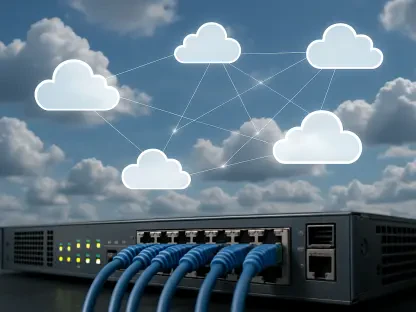With technological advancements at play, businesses find value in the transition from on-premises storage to the cloud or hybrid solutions. Cloud services, also known as cloud computing, offer businesses a remote way to store and process large amounts of data without the limitations of physical data centers. It is flexible and makes it possible for businesses to access resources on demand. Additionally, storing information on the cloud can protect a business from unforeseen issues that may arise on-site. When businesses prioritize backing up critical data, the cloud becomes even more effective.
Cloud backup is the process of transferring systems, databases, media, and other business files to additional in-house servers or external data storage systems. Through this technology, businesses can copy data from one cloud to another or transfer information to supplementary software systems. This prevents major data losses associated with poor backup strategies. Before deciding to fully commit to cloud services, it is useful to know the benefits and drawbacks associated with them.
Cloud Benefits
Cost Effectiveness
Moving business data to the cloud offers an array of benefits. For starters, cloud services are cost-effective. Businesses save on storage fees that are required to keep resources and information in buildings. The cloud is an online space, which means businesses also save on costs associated with physical infrastructure maintenance. Cloud services offer applications that enable users to access Software as a Service (SaaS) and Platform as a Service (PaaS) through the internet without having to physically install expensive hardware and software. This further promotes cost savings.
Scalability
While on-premises solutions are limited, the cloud is unlimited. It provides businesses access to resources anywhere and anytime. Furthermore, when there is a need for extra storage capacity, businesses can maximize the cloud by scaling up to meet the demand. Equally, when demand drops and the need for extra space decreases, businesses can easily scale down with no significant cost repercussions. Since cloud computing is remote, it also enables businesses to continuously adjust data needs without hardware restrictions. Scalability makes it possible for fast-growing businesses to keep up with expanding market requirements and not worry about purchasing new equipment each time.
Global Accessibility
The cloud encourages global accessibility, so business managers and employees can access resources from anywhere worldwide. Cloud services enable flexibility as long as users have an internet connection. This is beneficial, especially for hybrid and remote businesses that prioritize continued collaboration among employees. Cloud computing supports a range of smartphones, desktops, and other devices, allowing people to remain interactive while on the move. Due to global accessibility, business continuity does not need to stop when employees are in different time zones and locations. Instead, the cloud makes it possible to persistently generate and store new data.
Cloud Drawbacks
Integration Complexities
Transitioning from on-premises storage to the cloud requires strategic planning. Between planning and implementation, businesses can expect to experience some complexities. For instance, employees need to be trained on how to effectively use the cloud to store important business information, which is time-consuming. This downtime can result in data corruption, loss, and inefficiencies. Transitioning to cloud computing after a period of using traditional systems also introduces different protocols that can complicate integration. The drawbacks can be substantial, significantly deterring business continuity for some time.
Data Breaches
An estimated 33% of businesses using the cloud have experienced data breaches. When unauthorized users gain access to business information, it puts intellectual property and other sensitive details at risk and has damaging consequences. A further 60% of businesses are said to close within a six-month period after experiencing data losses. Fortunately, there are cloud access control measures and backup strategies available to help companies prevent invasions that can lead to data losses.
Data Security Measures
Encryption
Data encryption ensures inaccessibility even if a breach is attempted. Encryption is part of business compliance as encouraged by the Health Insurance Portability and Accountability Act (HIPAA), the General Data Protection Regulation (GDPR), and other regulatory bodies. Data encryption can be done in two ways: at rest or in transit. Encrypting at rest involves businesses protecting databases and in-house systems through strong cryptography. In-transit encryption involves securing data across networks while it is on the move. This includes applying an added layer of security to prevent any data manipulation, interference, or theft.
Vigorous Access Control
Access control measures are important to protect businesses against data breaches and accidental deletion. The role-based access control (RBAC) method is one way for businesses to restrict cloud access only to authorized users. RBAC enables businesses to control who can apply changes to existing information by limiting access to trusted and trained employees. As such, only people with RBAC authorization can modify information in the current and backup materials. This ensures that businesses maintain data integrity.
Multi-factor authentication (MFA) is another access control mechanism. Businesses can use MFA as an additional layer of data security. MFA enables users to gain access to data only after successfully sharing two or more distinct verifications for the sign-in process. Multi-factor authentication guards against data breaches and other cloud drawbacks.
Regular Audits
Scanning data usage and access can help businesses detect alterations to materials in real time. This way, businesses can detect potential breaches early and implement necessary actions to safeguard data. Regular audits also guarantee compliance with regulatory standards.
Cloud Backup Strategies
Automation
Manual storage processes are prone to errors associated with human oversight. Favorably, automating cloud backup enables businesses to control for such vulnerabilities. Backing up data through automated processes also ensures businesses have the information needed in the event of an attack, disaster, data loss, or corruption. Businesses can also retrieve current data from automated systems at any point. Whereas, data can be inaccurate or outdated when processed manually.
The 3-2-1 Rule
Businesses can benefit from the 3-2-1 rule. This involves storing cloud backups by making three data copies, storing them on two different servers, and keeping one copy in an off-site location. Ideally, copies of information should be spread across different locations. Having the data spread out helps maximize cloud computing and ensure reinforcements in more than one area.
Conclusion
It is possible for businesses to successfully integrate cloud computing into processes. By adopting cloud backup strategies, businesses can overcome drawbacks and maximize the benefits of computing. Even with its challenges, cloud computing is a worthwhile consideration because it allows businesses to improve scalability, optimize expenses, and gain global reach. Managers can implement data security measures such as RBAC and MFA to protect data from unauthorized access and maintain data integrity. Incorporating cloud backup strategies is an additional way for businesses to make the most of the cloud. Taking full advantage of automation and the 3-2-1 rule can help businesses prevent data losses, so they can continue to thrive on-premises and online.