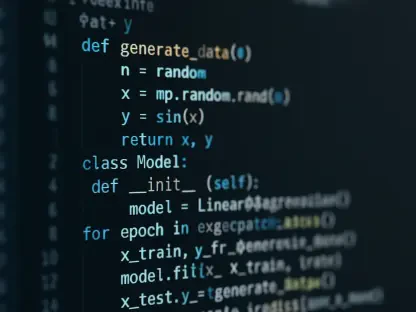Choosing the right cloud web hosting service is crucial for the success of your website. With numerous options available, it can be challenging to determine which provider best suits your needs. This article delves into various aspects of cloud web hosting to help you make an informed decision for 2024.
Website Builder vs. Content Management System (CMS)
When deciding between a website builder and a content management system (CMS) for creating and managing your website, it is important to understand the key differences. Website builders are generally more user-friendly and offer drag-and-drop functionality, making them ideal for beginners or those with limited technical skills. They often come with templates and pre-designed elements that simplify the design process. On the other hand, CMS platforms like WordPress provide more flexibility and customization options, allowing for greater control over the website’s features and appearance. However, they typically require a steeper learning curve and some technical knowledge to manage effectively.
Understanding Website Builders
Website builders are visual design tools that allow users to create websites without any coding knowledge. These tools offer front-end editing capabilities, enabling users to see changes in real-time as they make adjustments. They are designed to be user-friendly, requiring no installations or extensions, and handle all software updates automatically, ensuring a seamless experience for the user. However, while website builders simplify the process of creating a site, they often provide limited design flexibility. Typically, they are also proprietary, which can make it difficult to switch to another host if a user decides to migrate their site in the future.
The ease of use and accessibility of website builders make them an attractive option for beginners or those looking to quickly create a website without delving into the technical details. They usually come with pre-designed templates and drag-and-drop functionalities, which allow users to build a site within minutes. However, this convenience comes at a price. The lack of flexibility in design and customization options can be a significant drawback for users looking for a more unique and tailored website experience. Additionally, the proprietary nature of many website builders means that migrating your site to a different hosting provider can be complicated and time-consuming, often requiring a complete redesign.
Exploring Content Management Systems
Content Management Systems (CMS) like WordPress require the installation of themes and extensions but do not necessitate coding skills, offering a robust platform for website development. WordPress, for instance, powers 43.4% of all websites, showcasing its widespread popularity and reliability. These platforms are open-source, giving users more control over their website’s design and functionality. One of the significant advantages of using a CMS is the flexibility it offers in terms of design and the ability to switch hosts easily without the constraints associated with proprietary systems.
A CMS empowers users to create and manage content-rich websites, which can be particularly beneficial for blogs, e-commerce sites, and other complex web applications. Users have access to a vast ecosystem of plugins and themes that can enhance the site’s functionality and aesthetic appeal. However, while a CMS provides greater freedom and customization capabilities, it also requires a more hands-on approach. Users need to ensure that the core software, themes, and plugins are regularly updated to maintain security and performance. This aspect of manual maintenance can be a drawback for those who prefer a more automated solution.
Ease of Use
Navigating Complex Pricing Structures
Purchasing cloud hosting involves understanding complex pricing structures that can often be confusing for beginners. However, once subscribed, server management and site creation tools are generally easy to use. Most hosts utilize cPanel for user interface management, simplifying the process for users. cPanel is a robust web hosting control panel that provides a graphical interface and automation tools designed to simplify the process of hosting a website. This makes it easier for users to manage their server settings, databases, email accounts, and other web hosting features without needing deep technical knowledge.
Despite the initial complexity in choosing a plan, most cloud hosting services offer detailed documentation and support to help users get started. The intuitive nature of these control panels and site management tools means that even those new to web hosting can quickly learn how to navigate and utilize the available features. Additionally, one-click installations for popular CMS platforms like WordPress make setting up a new site straightforward and efficient. This ease of use extends beyond initial setup, as many providers offer automated backups, updates, and security features that reduce the ongoing effort required to maintain the website.
User-Friendly Management Tools
Cloud hosting services often come with intuitive management tools that streamline various aspects of running a website. These tools include one-click installations, automated backups, and user-friendly dashboards, ensuring a smooth experience even for beginners. One-click installations, for example, enable users to quickly set up applications like WordPress, Joomla, or Drupal without manually configuring databases or uploading files. Automated backups safeguard data by regularly saving the latest version of the site, allowing easy restoration in case of an issue. User-friendly dashboards provide a centralized interface where users can manage their hosting accounts, track resource usage, and access support.
The focus on ease of use extends to other areas as well, such as updates and security. Many cloud hosting providers offer automatic updates for the server operating system and commonly used applications, ensuring that the latest security patches and features are always in place. This reduces the burden on users to manually update their software, which can be particularly beneficial for those not technically inclined. Furthermore, these management tools often come with built-in security features like malware scanning and firewalls, providing an additional layer of protection for the website.
Managed vs. Unmanaged Hosting
Benefits of Managed Hosting
Managed hosting means the provider handles server maintenance, management, and CMS updates, offering peace of mind for those who prefer to focus on content rather than technical details. This option often includes automatic updates and security configurations, providing a hassle-free experience for the user. Managed hosting is ideal for individuals or businesses wanting a straightforward approach to keeping their website running smoothly with minimal intervention. Providers typically offer support for CMS platforms like WordPress, Joomla, and Drupal, managing everything from updates to performance optimization and security patches.
The convenience of managed hosting cannot be overstated, especially for businesses that lack in-house technical expertise. By offloading the technical responsibilities to the hosting provider, users can concentrate on creating content, marketing, and other core activities. The hosting provider ensures that the server environment is optimized and secure, often providing performance monitoring and malware removal services. This proactive approach to server management helps prevent issues before they become significant problems, reducing downtime and enhancing overall site reliability. Moreover, managed hosting typically includes robust support services, offering users access to experienced technicians who can assist with any issues or questions.
Considerations for Unmanaged Hosting
Unmanaged hosting requires users to handle their CMS updates, server operating system configurations, and security measures, demanding a more hands-on approach. This type of hosting is generally less expensive upfront, offering cost savings for those willing to invest time and resources in maintaining their server. Unmanaged hosting provides greater control over the hosting environment, making it suitable for users with technical expertise or those who prefer to customize their server settings extensively. However, the responsibility for keeping the server updated, secure, and performing optimally lies entirely with the user.
While unmanaged hosting offers more control and customization opportunities, it also comes with challenges that may not be suitable for everyone. Users need to be comfortable with tasks such as implementing security patches, managing server performance, and troubleshooting issues. This level of involvement can be time-consuming and requires a certain degree of technical knowledge. Moreover, users must stay vigilant about regular maintenance to avoid vulnerabilities and performance issues. Despite these challenges, unmanaged hosting can be an excellent choice for developers and tech-savvy users who want complete control over their hosting environment and are willing to handle the associated responsibilities.
Security Measures
Importance of SSL Certification
SSL certification is crucial for establishing a secure and encrypted connection between a user’s browser and a web server. It ensures that any data transmitted between the two remains private and integral, protecting sensitive information such as passwords, credit card details, and personal data from potential hackers and cyber threats. Moreover, having an SSL certificate can boost a website’s credibility and trustworthiness in the eyes of users, as browsers often mark sites without SSL as “Not Secure.” This can impact the site’s reputation and discourage visitors from interacting with it. Additionally, search engines like Google consider SSL certification when ranking websites, so implementing SSL can also enhance a site’s visibility and SEO performance.
SSL (Secure Socket Layer) certification encrypts data exchanged between the site and users, protecting crucial information and enhancing trust. This encryption is essential in today’s digital landscape, where data breaches and cyberattacks are prevalent. SSL is critical as many browsers and VPNs block sites without it, and non-compliance might result in Google penalties, affecting search engine rankings and site visibility. Implementing SSL on a website not only secures data transmission but also signals to users that the site is safe to use, which can improve visitor trust and engagement.
Beyond the basic security benefits, SSL certification has become a standard requirement for any website handling user data, including e-commerce sites, blogs, and forums. Many cloud hosting providers offer free SSL certificates through services like Let’s Encrypt, making it easier for users to implement this security measure. Additionally, SSL certificates can come in various forms, including domain validation (DV), organization validation (OV), and extended validation (EV), each providing different levels of trust and security. Choosing the right type of SSL certificate depends on the specific needs of the website and the level of verification required.
Role of Firewalls and Domain Privacy
Firewalls play a crucial role in securing networks by monitoring and controlling incoming and outgoing traffic based on predetermined security rules. They act as a barrier between a trusted internal network and untrusted external networks, such as the internet. Similarly, domain privacy protects the personal information of domain owners by masking it from public view in the WHOIS database, preventing misuse and spam. Both firewalls and domain privacy are essential components of a robust cybersecurity strategy, working together to protect sensitive information.
Firewalls scan and filter all submitted data, protecting the site from malware and spyware. While not foolproof against all new threats, a robust firewall can block the majority of malicious software, providing a critical first line of defense against cyberattacks. Firewalls can be hardware-based or software-based, with many cloud hosting providers including built-in firewall protection as part of their service. This proactive security measure helps prevent unauthorized access, data breaches, and other security incidents that could compromise the integrity of the site and its data.
Domain privacy is another crucial security feature, ensuring the registrant’s contact information is not publicly listed in the WHOIS database. This privacy measure protects against spam and potential security threats, as publicly available contact information can be used by malicious actors for phishing attacks and other scams. Many cloud hosting providers offer domain privacy as an add-on service, which can be particularly beneficial for individuals and small businesses looking to safeguard their personal information. In addition to enhancing security, domain privacy helps maintain user anonymity, contributing to a higher level of overall protection for the website.
Uptime and Site Speed
Ensuring High Uptime
Ensuring high uptime is crucial for maintaining the reliability and performance of any online service or application. Regular monitoring and preventive measures can help identify potential issues before they impact users, minimizing downtime and ensuring a stable user experience. By implementing robust backup systems, redundant infrastructure, and efficient maintenance schedules, organizations can achieve high uptime and maintain customer trust.
Uptime is crucial to ensure that the website remains accessible to visitors at all times. The industry standard is 99.9% uptime, translating to a maximum of 10 minutes of downtime per week due to server issues or maintenance. High uptime is essential for maintaining visitor trust and ensuring that the website remains functional and accessible. Some cloud services even claim 99.99% or 100% uptime, achievable by leveraging multiple servers and failover systems to maintain a continuous online presence, minimizing the risk of downtime and enhancing reliability.
Achieving high uptime often involves using redundant systems and infrastructure to mitigate the impact of server failures or maintenance. Many cloud hosting providers employ load balancing and failover strategies, distributing traffic across multiple servers to ensure that no single point of failure can take the site offline. This approach enhances the website’s resilience, providing a seamless experience for visitors. Additionally, hosting providers often offer uptime guarantees as part of their service level agreements (SLAs), providing compensation or service credits if the guaranteed uptime is not met. This commitment to reliability reassures users that their website will be available and operational as expected.
Enhancing Site Speed
Site speed significantly affects user experience, with faster loading times correlating to lower bounce rates and higher engagement. Cloud hosting services often provide tools such as caching and Content Delivery Networks (CDNs) to accelerate data retrieval and improve site performance. Caching stores frequently accessed data in a high-speed cache, reducing the time it takes to load pages by serving cached content instead of fetching new data from the server. CDNs distribute site data across a network of servers located around the world, ensuring that content is delivered from the nearest server to the user’s location, reducing latency and improving load times.
Improving site speed can have a profound impact on user satisfaction and search engine rankings. Faster loading times not only enhance the user experience but also contribute to higher conversion rates and better SEO performance. Many cloud hosting providers offer integrated performance optimization tools, allowing users to leverage advanced caching techniques, image compression, and other enhancements to boost site speed. Monitoring tools are also available to help users track performance metrics and identify areas for improvement, ensuring that the website remains fast and responsive as it grows and evolves.
Storage and Bandwidth
Determining Storage Needs
Storage capacity is essential for hosting site files, with requirements varying based on the site’s complexity and size. General guidelines suggest that 1GB of storage can handle approximately 10 large pages or up to 100 smaller pages. Most static sites can operate within 5GB, but blogs and e-commerce sites might need more storage. Adequate storage ensures that all files, images, databases, and other assets are readily accessible, supporting the smooth operation and scalability of the website. Hosting providers typically offer various storage options, including SSD (Solid State Drive) storage for better speed and reliability.
When determining storage needs, it is essential to consider future growth and expansion. Websites that anticipate adding more content, media files, or user data should plan for higher storage capacity to avoid running out of space. Some cloud hosting providers offer scalable storage solutions, allowing users to increase their storage capacity as needed without migrating to a new plan. This flexibility is beneficial for growing websites, ensuring they can accommodate additional content without disruption. Additionally, advanced storage options such as NVMe (Non-Volatile Memory Express) storage offer superior performance, enabling faster data retrieval and processing.
Understanding Bandwidth Requirements
Bandwidth determines the data transfer capacity of the server, with requirements depending on the site’s traffic. For example, for 100 visitors viewing five 5MB pages daily, 7.5GB of bandwidth is necessary. Many cloud hosting plans include 1TB or more of bandwidth, suitable for sites with up to one million monthly visitors. Adequate bandwidth ensures that the website can handle incoming and outgoing data traffic efficiently, preventing slowdowns and downtime during peak usage periods. This is particularly important for high-traffic websites, e-commerce platforms, and content-rich sites that demand substantial data transfer.
Understanding bandwidth requirements involves analyzing current traffic patterns and anticipating future growth. Websites that experience fluctuating or seasonal traffic may benefit from flexible bandwidth options or plans that offer burstable bandwidth, accommodating traffic spikes without additional costs. Many cloud hosting providers offer bandwidth monitoring tools, allowing users to track usage and make informed decisions about upgrading their plans if necessary. By ensuring that the website has sufficient bandwidth, users can maintain optimal performance and user experience, even during periods of high traffic.
Customer Support
Ensuring that customers have readily available assistance and clear communication channels is vital for maintaining customer satisfaction and loyalty, and effective customer support can significantly enhance the overall user experience.
Importance of Reliable Support
Reliable customer support is pivotal if issues arise, as prompt and effective assistance can minimize downtime and disruptions. High-quality hosting providers typically offer 24/7 support via live chat, phone, and email, often including specialized support for platforms like WordPress. Responsive and knowledgeable support teams can resolve technical issues, provide guidance on best practices, and assist with troubleshooting, ensuring that the website remains functional and performs optimally. The quality of customer support is a critical factor in choosing a cloud hosting provider, as it directly impacts the user experience and site reliability.
Customer support can vary significantly between providers, making it crucial to consult reviews from sources like Trustpilot or hosting review sites to gauge the company’s customer service quality. Users should look for hosting providers with a proven track record of fast response times, helpful support agents, and comprehensive resources such as knowledge bases and tutorials. Many providers offer tiered support options, with premium plans including dedicated account managers or priority support. This enhanced level of service can be particularly beneficial for businesses or websites with complex hosting needs, ensuring that they receive timely and expert assistance when needed.
Pricing Structures
Evaluating Introductory Pricing and Contract Lengths
Several pricing considerations influence the choice of cloud hosting services, including introductory pricing, contract lengths, and additional fees. Initial contracts often come with significant discounts, but higher renewal rates later. Evaluating long-term costs is essential to avoid unexpected price increases. Hosting providers may offer attractive introductory rates to entice new customers, but these rates typically rise after the initial term. Users should carefully review the terms and conditions of their hosting plan to understand the true cost over time, factoring in potential renewal rates and any hidden fees.
Contract lengths can also impact pricing, with the best discounts often requiring longer commitments, such as two- or three-year contracts. While these longer-term contracts can provide substantial savings, they also lock users into the provider, making it important to choose a reputable and reliable hosting service. Some providers offer monthly billing options, although these tend to be more expensive than annual or multi-year plans. Additionally, users should consider any additional fees for domain registration, email hosting, or security tools, as these can add to the overall cost of the hosting service.
Examining Package and Modular Pricing
Selecting the appropriate cloud web hosting service is vital for your website’s success. With a wide range of choices available, pinpointing the perfect provider to meet your specific requirements can be quite difficult. This discussion explores different facets of cloud web hosting to guide you in making an educated choice for 2024.
Key factors to consider when choosing a cloud web hosting service include performance, scalability, security, support, and pricing. Performance is essential to ensure that your website runs smoothly and efficiently, even during traffic spikes. Scalability allows your website to grow seamlessly as your needs expand. Security protocols should be robust to protect your data from breaches and attacks. Reliable customer support is crucial for resolving any issues that may arise. Pricing should be transparent and fit within your budget without compromising on essential features.
Moreover, comparing pricing structures and additional features offered by various providers can help you find the best value for your budget. By carefully evaluating these components, you can select a cloud web hosting service that aligns with your goals and ensures your website performs optimally throughout 2024 and beyond.