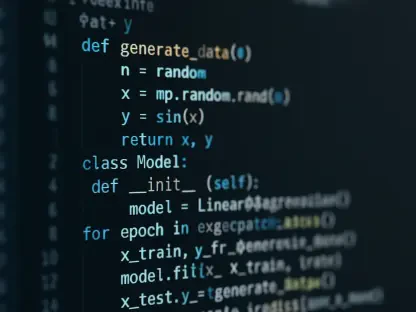Identity and Access Management (IAM) is a key security element in any cloud infrastructure. IAM allows administrators to authorize individuals to act on certain resources, providing full control and visibility over the central management of cloud assets.
This is particularly important for enterprises with complex organizational structures, like those with hundreds of workgroups and projects. In this case, IAM provides a unified view of applicable security policies across the organization, typically with built-in audit tools to facilitate compliance processes.
In this article, we take a look at how IAM works, its key components, and what practices are worth implementing to ensure optimal cloud security and access management.
Identity Management vs. Access Management: What’s the Difference?
Identity management centers around user accounts and authentication, encompassing user roles and attributes, lifecycle management, provisioning, and de-provisioning. Access management is about authorization and assigning the correct permissions to users. It includes access control, least privilege access, permission reporting, and user access reviews.
What is IAM?
Simply put, IAM is a system that enables identity management and access control in cloud environments. Identities represent users, groups, service accounts, and other entities that require access to organizational resources. In turn, access control mechanisms determine what actions an identity can perform on specific resources.
Intelligent Access Control
Managing permissions can be time-consuming. That’s why most IAM systems have a built-in “recommendation” tool. It’s designed to help administrators eliminate unwanted access to cloud resources.
Powered by machine learning, such IAM solutions can create intelligent recommendations for access control. These general rules support security teams in automatically detecting overly permissive access, allowing them to make adjustments based on similar users and access patterns in the organization.
IAM enables you or your security team to grant access to cloud resources at very granular levels, far beyond project-level access. With policy-based controls, you can create highly specific rules to manage resource access based on any relevant attributes such as job role, department, device security state, IP address, resource type, date, or time.
These policies help secure cloud resources by ensuring users have the authorized access they need to complete their tasks—with no more privileges than necessary. The associated permissions make it easier for your organization to comply with such policies.
A Hierarchical Approach to IAM Deployment
A key concept behind IAM is the hierarchical approach to deployment, starting from the organization node. During IAM implementation, you can set permission policies at the organization, folder, project, or (in some cases) the resource level.
A resource inherits the policies of its parent node. If you set an organization-level policy, all of its child folders and projects will inherit that policy. Similarly, if you set a policy at the project level, its secondary resources will also inherit that policy.
In other words, the permission policies for any given cloud resource comprise the specific rules set for it in particular, as well as the policies it inherits from its parent nodes.
Defining Functional and Role-Based Controls
The next step is to define functional or product-specific roles. When planning your IAM deployment, you can take either of these approaches. Usually, the first few permission policies you need to map are functional, such as access to an existing network, and role-based, like access controls for certain identities or departments.
Product-specific roles are ideal for products or resources with a clearly defined permissions policy. For example, you can control access to specific cloud storage buckets, datasets, or subscriptions.
Creating Custom Roles
Moving forward, consider whether you need any custom roles. If the predefined roles built into your IAM system don’t meet your security needs, you can create custom roles with one or more permissions. Rather than starting with an empty list of permissions, use an existing predefined role and simply add or remove the necessary controls.
Creating custom roles is an advanced configuration action because managing them requires additional operational overhead and regular maintenance. You can use the IAM permission change log to track the history of permission changes.
Bringing it All Together
Once you’ve completed the above steps, you can add user roles to your cloud IAM policies. These sets of instructions define the access rights for different users or identities and link specific members with one or more roles.
It’s also good practice to use groups to represent members. This keeps your policies clean and uncluttered—and allows you to change a member’s access without modifying the policies themselves.
Regular Auditing: A Key Part of Your IAM Strategy
Despite having robust access control policies, many organizations still struggle with over-provisioning. That’s why auditing should form a crucial part of your IAM strategy. This helps maintain the principle of least privilege, which limits user access to what’s necessary for their job.
In today’s cloud-first culture, companies are constantly adding new software and tools to their systems, and employees often think they need to use all of them to do their jobs. But while teams streamline their work with many tools, IT departments often find accounts that employees don’t use anymore. IT teams can cut down on security risks by checking who’s using what and removing access when it’s not needed.
Abiding by the principle of least privilege is central to effective access management. The only way to know what access users actually require is to check their access controls often. This helps keep things secure and efficient.
Find the Right IAM Solution for Your Business and Minimize Integration Issues
With a market value of $22.9 billion, IAM solutions aren’t in short supply. Do your research to find an IAM system that meets your business needs. Instead of forcing IAM solutions to fit your current technical environment, seek out options that are already compatible with your existing technologies and software.
While some tools may need adjustments to integrate IAM technology, best practices recommend minimizing the number of integration or reconfiguration projects required.
As you explore tools for your tech stack, focus on defining best practices for access management within your organization, even before you acquire specific tools. This proactive approach will help you establish effective IAM strategies and policies from the outset.
Conclusion
Identity and Access Management is a comprehensive system for managing identities and controlling access to cloud resources. With IAM, organizations can accurately determine who has permission to perform specific actions for particular resources. This is non-negotiable in a world fraught with security risks and cyber attackers.
It’s hard to imagine the cloud as a solid object. It is, after all, a cloud. But IAM systems provide the tangible security needed to keep your cloud resources safe.